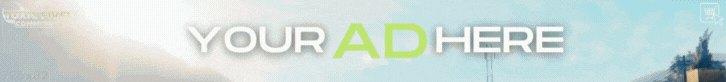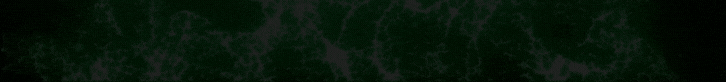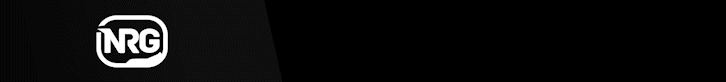Download the FiveM SafeZone Script for ESX & QBCore. Create custom safe zones with combat restrictions, speed limits, AFK handling, and more. Fully optimized & customizable. Free download & setup guide.
✔ Supports ESX & QBCore Frameworks
✔ Customizable Safe Zones with Unique Settings
✔ Combat Restrictions (Disable Punching & Shooting)
✔ Speed Limit Control for Vehicles
✔ AFK Handling with Auto-Kick
✔ Weapon & Vehicle Management

This file contains the latest fanca_safezone script for FiveM.
 Download ox_lib
Download ox_lib
 Players Cannot Fight or Use Weapons in Safe Zones
Players Cannot Fight or Use Weapons in Safe Zones
 Speed Limits Can Be Applied in Specific Areas
Speed Limits Can Be Applied in Specific Areas
 AFK Players Can Be Kicked After a Set Time
AFK Players Can Be Kicked After a Set Time
✔ Fully Customizable Safe Zones
✔ Prevents Combat & Weapons in Protected Areas
✔ Supports Multiple Safe Zones Across the Map
✔ Optimized for Performance & Roleplay Servers
What is the FiveM SafeZone Script?
This script creates protected safe zones within FiveM, allowing server owners to customize combat rules, vehicle access, and AFK handling.✔ Supports ESX & QBCore Frameworks
✔ Customizable Safe Zones with Unique Settings
✔ Combat Restrictions (Disable Punching & Shooting)
✔ Speed Limit Control for Vehicles
✔ AFK Handling with Auto-Kick
✔ Weapon & Vehicle Management

How to Download & Install the SafeZone Script?
Step 1: Click the Download Link
This file contains the latest fanca_safezone script for FiveM.
Step 2: Move the Script to Your FiveM Server
- Download and extract the script.
- Move the fanca_safezone folder to your FiveM server’s resources directory:
resources/[security]/fanca_safezone
Step 3: Enable the Script
- Open server.cfg and add the following line:
ensure fanca_safezone
Step 4: Install Required Dependencies
- This script requires OX Lib to function properly.
 Download ox_lib
Download ox_libStep 5: Configure the Script (Optional)
- Open config.lua to:
- Adjust safe zone locations & sizes
- Enable or disable combat & weapon restrictions
- Set vehicle speed limits & AFK settings
Step 6: Restart Your Server
- Restart FiveM to apply changes.
How It Works:
 Players Cannot Fight or Use Weapons in Safe Zones
Players Cannot Fight or Use Weapons in Safe Zones Speed Limits Can Be Applied in Specific Areas
Speed Limits Can Be Applied in Specific Areas AFK Players Can Be Kicked After a Set Time
AFK Players Can Be Kicked After a Set TimeKey Features:
✔ Works with ESX & QBCore Frameworks✔ Fully Customizable Safe Zones
✔ Prevents Combat & Weapons in Protected Areas
✔ Supports Multiple Safe Zones Across the Map
✔ Optimized for Performance & Roleplay Servers
Last edited: