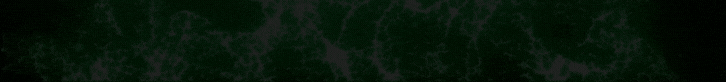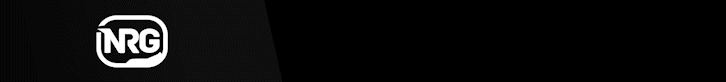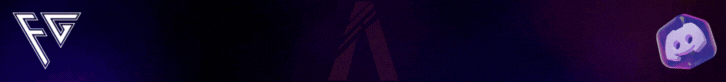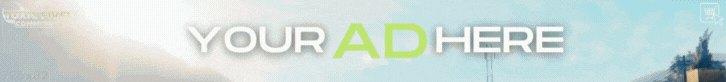Download the Renzu Vehicle Shop script for FiveM, compatible with QB-Core and ESX. Features include multi-shops, job vehicle sales, multiple payment methods, and a clean UI. Watch the demo video and follow our guide to install it.
✔ Job Vehicle Shop – Only authorized players can access job-specific vehicles.
✔ Multiple Payment Methods – Supports cash, bank, or custom payment types.
✔ Categorized Shop – Organize vehicles by type or dealership.
✔ Sell Owned Vehicles – Players can sell their owned vehicles.
✔ Test Driving Feature – Players can test drive vehicles before purchase.
✔ Clean UI – A modern and user-friendly interface.

 Demo Video: Watch on YouTube
Demo Video: Watch on YouTube
Detailed Guide: How to Install Renzu Vehicle Shop for FiveM (QB-Core & ESX)
What is Renzu Vehicle Shop?
The Renzu Vehicleshop is an advanced vehicle dealership system for FiveM, supporting both QB-Core and ESX. It allows players to buy, sell, and test drive vehicles, with multiple payment options and categorized shop features.Key Features:
✔ Multi-Shop Support – Set up multiple dealerships.✔ Job Vehicle Shop – Only authorized players can access job-specific vehicles.
✔ Multiple Payment Methods – Supports cash, bank, or custom payment types.
✔ Categorized Shop – Organize vehicles by type or dealership.
✔ Sell Owned Vehicles – Players can sell their owned vehicles.
✔ Test Driving Feature – Players can test drive vehicles before purchase.
✔ Clean UI – A modern and user-friendly interface.

How to Download & Install Renzu Vehicle Shop?
Step 1: Download the Script
Step 2: Move the Script to Your FiveM Server
- Extract the renzu_vehicleshop.zip file.
- Move the renzu_vehicleshop folder to your FiveM server’s resources directory:
-
Code:
resources/[renzu]/renzu_vehicleshop
Code:
resources/[renzu]/renzu_popuiStep 3: Add the Script to server.cfg
To activate the script, open your server.cfg file and add the following lines:
Code:
ensure renzu_vehicleshop
ensure renzu_popuiStep 4: Configure the Script for QB-Core or ESX
- Open the config.lua inside renzu_vehicleshop.
- Choose your server framework (QB-Core or ESX).
- Customize payment methods, test drive options, and vehicle categories.
- Ensure that your database structure is correct for vehicle storage.
Step 5: Restart Your FiveM Server
Once the script is installed, restart your FiveM server to apply changes.Watch the Vehicle Shop in Action!
Final Thoughts
The Renzu Vehicleshop is a feature-rich, optimized, and advanced vehicle dealership script for FiveM roleplay servers. It’s perfect for adding realistic car sales, test drives, and dealership management to your server.
Last edited by a moderator: