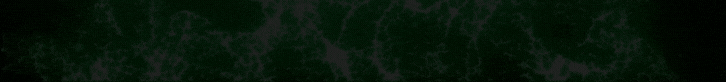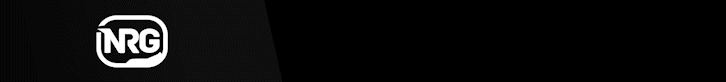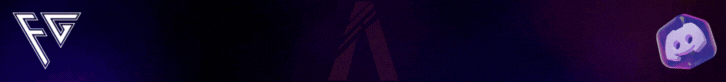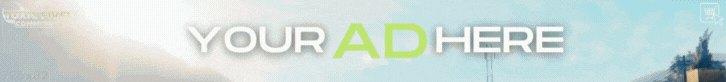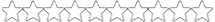Download the FiveM Multi-Character Script for ESX & QBCore. Create multiple characters, purchase extra slots, and use a unique character selection scene.
✔ Supports ESX & QBCore Frameworks
✔ Unique Character Selection Scene
✔ Purchase Extra Slots via Tebex
✔ Fully Optimized for Performance
✔ Easy to Install & Configure
 Watch the Multi-Character Script in Action:
Watch the Multi-Character Script in Action:
✔ Immersive Character Selection Scene
✔ Tebex Integration for Buying Extra Slots
✔ Supports ESX & QBCore Frameworks
✔ Optimized for Performance & Low Resmon Usage
FiveM Multi-Character Script | ESX & QBCore | Free
What is the FiveM Multi-Character Script?
The CODEV Multi-Character Script allows players to create multiple characters, view them during selection, and even purchase additional character slots via Tebex. This script enhances roleplay immersion with a unique character selection scene.✔ Supports ESX & QBCore Frameworks
✔ Unique Character Selection Scene
✔ Purchase Extra Slots via Tebex
✔ Fully Optimized for Performance
✔ Easy to Install & Configure
Demo Video:
Link hidden for visitors, to see
Log in or register now.
How to Download & Install?
Step 1: Download the Script
Step 2: Move the Script to Your Server
- Extract the downloaded file.
- Move the codev-multichar folder to your server’s resources directory.
Step 3: Enable the Script
- Open server.cfg and add:
 ensure codev-multichar
ensure codev-multichar
Key Features:
✔ Create & Select Multiple Characters✔ Immersive Character Selection Scene
✔ Tebex Integration for Buying Extra Slots
✔ Supports ESX & QBCore Frameworks
✔ Optimized for Performance & Low Resmon Usage
Final Thoughts
The FiveM Multi-Character Script is perfect for roleplay servers looking to offer players multiple characters with an immersive selection system.
Last edited: