Download the FiveM PS Banking Script for QB-Core & ESX. Manage transactions, bills, deposits, transfers & invoices with a modern banking UI. Free download & setup guide.
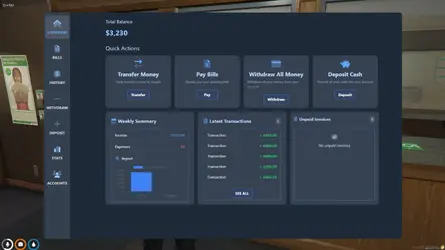
✔ Compatible with QB-Core & ESX
✔ Bank Transfers, Deposits & Withdrawals
✔ Bill & Invoice Management
✔ Customizable UI & Settings
✔ Optimized for Roleplay Servers
This file contains the latest ps-banking script for FiveM
 Download QB-Core
Download QB-Core
 Download ESX
Download ESX
 Download ox_lib
Download ox_lib
 Players Can Deposit, Withdraw & Transfer Money
Players Can Deposit, Withdraw & Transfer Money
 View Transactions & Manage Bills in UI
View Transactions & Manage Bills in UI
 Handle Invoices & Unpaid Payments Easily
Handle Invoices & Unpaid Payments Easily
✔ Supports Weekly Transfers via Simmy
✔ Bill & Invoice Management
✔ Compatible with QB-Core & ESX
✔ Fully Customizable via Config Files
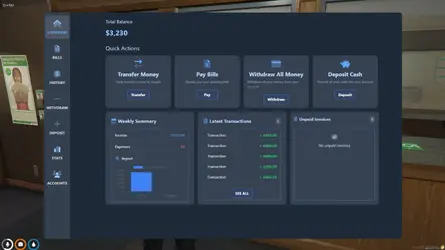
What is the PS Banking Script?
This script adds a modern banking system to FiveM, allowing players to manage their money, transactions, and invoices with a clean UI.✔ Compatible with QB-Core & ESX
✔ Bank Transfers, Deposits & Withdrawals
✔ Bill & Invoice Management
✔ Customizable UI & Settings
✔ Optimized for Roleplay Servers
How to Download & Install the PS Banking Script?
Step 1: Click the Download Link
This file contains the latest ps-banking script for FiveM
Step 2: Move the Script to Your FiveM Server
- Download and extract the script.
- Move the ps-banking folder to your FiveM server’s resources directory:
resources/[banking]/ps-banking
Step 3: Enable the Script
- Open server.cfg and add the following line:
ensure ps-banking
Step 4: Install Required SQL Database
- Locate the ps-banking.sql file inside the script folder.
- Import it into your database using phpMyAdmin or HeidiSQL.
Step 5: Install Dependencies
- This script requires QB-Core or ESX as well as ox_lib.
 Download QB-Core
Download QB-Core Download ESX
Download ESX Download ox_lib
Download ox_libStep 6: Restart Your Server
- Restart FiveM to apply changes.
How It Works:
 Players Can Deposit, Withdraw & Transfer Money
Players Can Deposit, Withdraw & Transfer Money View Transactions & Manage Bills in UI
View Transactions & Manage Bills in UI Handle Invoices & Unpaid Payments Easily
Handle Invoices & Unpaid Payments EasilyKey Features:
✔ Modern Banking UI with All Essential Functions✔ Supports Weekly Transfers via Simmy
✔ Bill & Invoice Management
✔ Compatible with QB-Core & ESX
✔ Fully Customizable via Config Files
Last edited:


