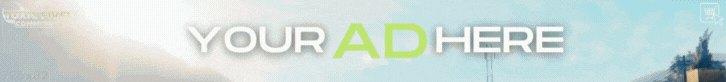Download the FiveM NoPixel 4.0 Inspired Spawn Script for QBCore. A modern spawn selection UI with location choices and smooth transitions.

✔ Supports QBCore Framework
✔ Interactive Spawn Location Selection
✔ Smooth UI Animations & Transitions
✔ Optimized for Performance & Low Resmon Usage
✔ Customizable Spawn Locations in Config
✔ Customizable Spawn Locations
✔ Smooth Animations & User-Friendly Interface
✔ Works with QBCore Framework
✔ Optimized for Performance & Low Resmon Usage

FiveM NoPixel 4.0 Inspired Spawn Script | QBCore | Free
What is the FiveM NoPixel 4.0 Spawn Script?
The New qb-spawn script is a modern and fully customizable spawn selection system inspired by NoPixel 4.0. Players can choose their spawn location using an interactive UI with smooth transitions, making the roleplay experience more immersive.✔ Supports QBCore Framework
✔ Interactive Spawn Location Selection
✔ Smooth UI Animations & Transitions
✔ Optimized for Performance & Low Resmon Usage
✔ Customizable Spawn Locations in Config
Preview Image:
🖼 View Spawn Script ImageHow to Download & Install?
Step 1: Download the Script
Step 2: Move the Script to Your Server
- Extract the downloaded file.
- Move the qb-spawn folder to your server’s resources directory.
Step 3: Enable the Script
- Open server.cfg and add:
🔴 ensure qb-spawn
Key Features:
✔ Modern NoPixel 4.0 Style Spawn UI✔ Customizable Spawn Locations
✔ Smooth Animations & User-Friendly Interface
✔ Works with QBCore Framework
✔ Optimized for Performance & Low Resmon Usage
Final Thoughts
The FiveM NoPixel 4.0 Spawn Script provides a sleek and immersive spawn selection experience for QBCore roleplay servers, making it a must-have for modern RP servers.
Last edited by a moderator: