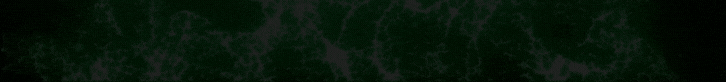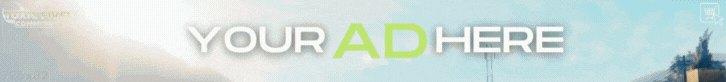Improve FiveM roleplay interactions with the Me-Do UI Script, designed for ESX & QBCore servers. Featuring a modern chat-based UI, this script enhances RP immersion with customizable design elements.

▂▂▂OR▂▂▂
・Open Source
・No licence
・
▂▂▂▂▂▂▂▂▂
FiveM Me-Do UI Script – Interactive Roleplay Text System (ESX & QBCore)
The Me-Do UI Script is a must-have tool for immersive roleplay in FiveM servers. It enhances text-based RP interactions by displaying character actions, speech, and scene descriptions with a sleek, easy-to-read UI. Ideal for realistic RP servers, this script helps create a dynamic and engaging storytelling experience.▂▂▂OR▂▂▂
・Open Source
・No licence
・
Link hidden for visitors, to see
Log in or register now.
▂▂▂▂▂▂▂▂▂
Last edited: