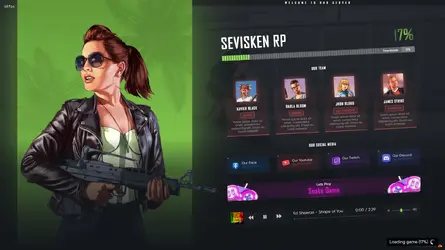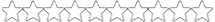✔ Supports
&
✔ Mini-game feature to play while loading
✔ Custom background music & animated UI
✔ Displays server information & branding
✔ Optimized for low resmon usage
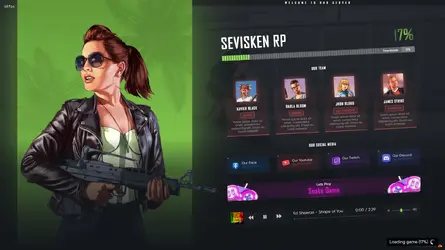
▂▂▂▂▂▂▂▂▂
・Open Source
・No licence
・
▂▂▂▂▂▂▂▂▂
Link hidden for visitors, to see
Log in or register now.
Link hidden for visitors, to see
Log in or register now.
✔ Mini-game feature to play while loading
✔ Custom background music & animated UI
✔ Displays server information & branding
✔ Optimized for low resmon usage
Preview Image:
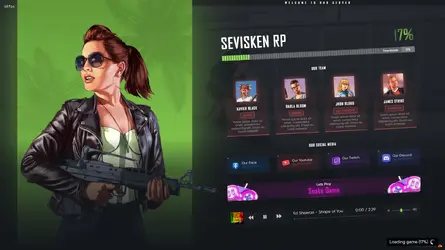
▂▂▂▂▂▂▂▂▂
・Open Source
・No licence
・
Link hidden for visitors, to see
Log in or register now.
▂▂▂▂▂▂▂▂▂
Attachments
Last edited: