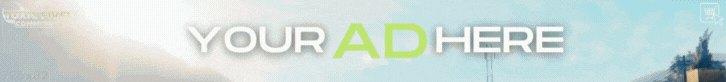Download the FiveM Car Radio Script for ESX & QBCore. Fully functional in-car music system with YouTube support. Free and open-source!
✔ Compatible with
&
✔ Supports YouTube & custom music streaming
✔ Easy in-game controls for adjusting playback
✔ Optimized for smooth performance
📂 Installation Guide:
1️⃣ Move the nass_carplay folder to your resources directory.
2️⃣ Add the script to your server.cfg:
🔹 ensure nass_carplay
3️⃣ Restart your server and start using the car radio!
FiveM Car Radio Script | ESX & QBCore | Free Download
What is the FiveM Car Radio Script?
The FiveM Car Radio Script is a fully interactive vehicle audio system for ESX & QBCore servers. This script allows players to play YouTube videos, stream music, and control audio directly from their car.✔ Compatible with
Link hidden for visitors, to see
Log in or register now.
Link hidden for visitors, to see
Log in or register now.
✔ Supports YouTube & custom music streaming
✔ Easy in-game controls for adjusting playback
✔ Optimized for smooth performance
🎥 Car Radio Script Demo
🎬 Watch the script in action:
Link hidden for visitors, to see
Log in or register now.
Key Features of the FiveM Car Radio Script
🎵
- Players can stream YouTube videos and custom music
- Volume, play, pause, and track selection options
🚗
- Only works while inside a vehicle
- Stops playing when players leave the car
⚡
- Works with ESX & QBCore frameworks
- Low resource usage ensures smooth gameplay
📥 How to Download?
🚀 Get the FiveM Car Radio Script for Free!📂 Installation Guide:
1️⃣ Move the nass_carplay folder to your resources directory.
2️⃣ Add the script to your server.cfg:
🔹 ensure nass_carplay
3️⃣ Restart your server and start using the car radio!
Final Thoughts
The FiveM Car Radio Script is an essential addition for RP servers, providing a realistic and immersive in-car music experience. Whether you stream YouTube or play custom music, this script brings realistic entertainment to your vehicles.
Last edited: