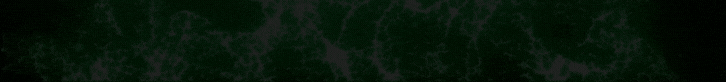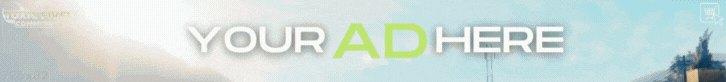The Boombox Script is a fully interactive audio system for QB-Core servers, allowing players to play custom music, stream radio stations, and control volume with a realistic boombox system.
✔ Exclusive for
✔ Supports custom music links & live radio streams
✔ Portable boombox with drop, pickup, and control features
✔ Optimized for low resmon usage

・Open Source
・No licence
・
▂▂▂▂▂▂▂▂▂
✔ Exclusive for
Link hidden for visitors, to see
Log in or register now.
✔ Supports custom music links & live radio streams
✔ Portable boombox with drop, pickup, and control features
✔ Optimized for low resmon usage
Preview Image:
・Open Source
・No licence
・
Link hidden for visitors, to see
Log in or register now.
▂▂▂▂▂▂▂▂▂
Last edited: