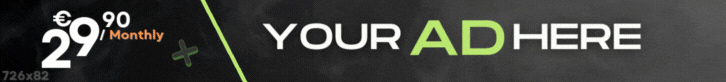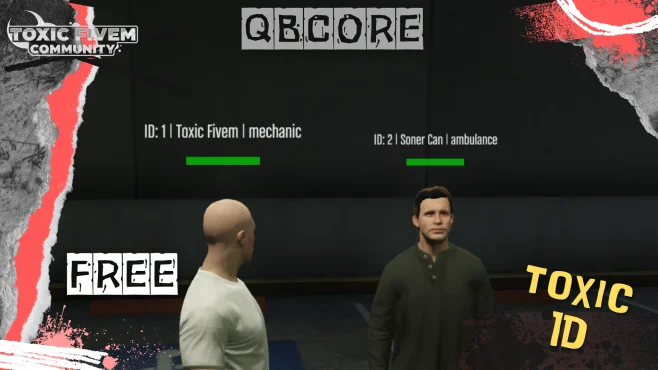Download the Toxic Show Player ID Script for FiveM (QBCore). Display player ID, name, and job on the screen for easy identification. Perfect for roleplay servers!
✔ Display player ID, name, and job
✔ Easy to install & integrate with QBCore
✔ Improves roleplay experience and server management
✔ Fully customizable to fit your server's needs
✔ Free to download & simple setup
🔗 Download Link:
👤 Toxic Show Player ID Script | FiveM ID Görme Scripti (QBCore)
🔥 What is the Toxic Show Player ID Script for FiveM?
The Toxic Show Player ID Script for FiveM (QBCore) allows you to display player ID, name, and job directly on the screen, making it easy for players and admins to identify each other. This script is perfect for roleplay servers and enhances the server experience by showing essential player information in a clear, accessible format.✔ Display player ID, name, and job
✔ Easy to install & integrate with QBCore
✔ Improves roleplay experience and server management
✔ Fully customizable to fit your server's needs
✔ Free to download & simple setup
📺 Script Demo Video
🎥 Watch the Toxic Show Player ID Script in action:
Link hidden for visitors, to see
Log in or register now.
📥 How to Install the Toxic Show Player ID Script for FiveM?
- Download the script
- Extract the files and place them in your resources folder
- 🟢 Follow the instructions to integrate with QBCore
- Restart your FiveM server
🔗 Download Link:
Link hidden for visitors, to see
Log in or register now.
Final Thoughts
The Toxic Show Player ID Script is a great addition for FiveM QBCore roleplay servers, giving you a simple and effective way to display player details like ID, name, and job. Enhance your server's management and roleplay experience with this easy-to-use script!Attachments
Last edited: