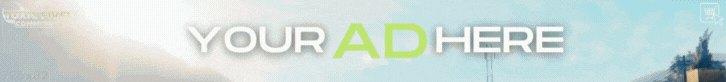Download the FiveM Toxic Info UI Script for QBCore. A simple info display triggered by pressing Z, fully customizable via client.lua.

✔ Supports QBCore Framework
✔ Customizable Hotkey (Default: Z Key)
✔ Minimalist & Optimized UI
✔ Easily Editable via client.lua
This file contains the latest toxic-infoui script for FiveM.
✅ Release Z to hide the info UI.
✅ Easily change the activation key in client.lua.
✔ Customizable Hotkey (Default: Z Key)
✔ Fully Optimized for Low Resource Usage
✔ QBCore Framework Support

FiveM Toxic Info UI Script | QBCore | Free Download
What is the FiveM Toxic Info UI Script?
The Toxic Info UI is a lightweight and responsive information display for QBCore servers. It shows real-time player data when the Z key is pressed and disappears when released.✔ Supports QBCore Framework
✔ Customizable Hotkey (Default: Z Key)
✔ Minimalist & Optimized UI
✔ Easily Editable via client.lua
How to Download & Install the Toxic Info UI?
Step 1: Click the Download Link
This file contains the latest toxic-infoui script for FiveM.
Step 2: Move the Script to Your FiveM Server
- Download and extract the script.
- Move the script to your server’s resources directory:
🔴 resources/[hud]/toxic-infoui
Step 3: Enable the Script
- Open server.cfg and add the following line:
🔴 ensure toxic-infoui
Step 4: Configure the Hotkey
- Open client.lua and modify the following line if needed:
lua
KopyalaDüzenle
<span>RegisterKeyMapping(<span>'infoui'</span>, <span>'Toggle Info UI'</span>, <span>'keyboard'</span>, <span>'Z'</span>)<br></span>- Change 'Z' to any other preferred key.
Step 5: Restart Your Server
- Restart FiveM to apply changes.
How It Works:
✅ Press & Hold Z to view player information.✅ Release Z to hide the info UI.
✅ Easily change the activation key in client.lua.
Key Features:
✔ Real-Time Player Info Display✔ Customizable Hotkey (Default: Z Key)
✔ Fully Optimized for Low Resource Usage
✔ QBCore Framework Support
Final Thoughts
The FiveM Toxic Info UI Script is perfect for servers needing a lightweight, responsive, and easy-to-use information display. With customizable settings and optimized performance, it's a great addition for QBCore-based servers.
Last edited: