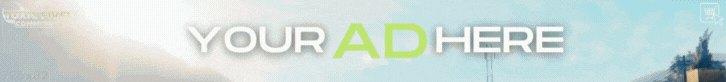Download the FiveM RS Loading Screen for a sleek and customizable server entry UI. Fully optimized and easy to install. Free download now!
✔ Sleek, modern loading screen UI
✔ Optimized for fast loading times
✔ Customizable background, animations, and text
✔ Compatible with ESX, QBCore, and Standalone servers
📂 Installation Guide:
1️⃣ Move the loadscreen folder to your resources directory.
2️⃣ Add the script to your server.cfg:
🔹 ensure loadscreen
3️⃣ Customize the UI by modifying the config files in loadscreen directory.
4️⃣ Restart your server and enjoy the new loading screen!
FiveM RS Loading Screen | Free Download
What is the FiveM RS Loading Screen?
The FiveM RS Loading Screen is a modern and stylish loading UI designed to enhance the server entry experience. Featuring smooth animations, custom backgrounds, and optimized performance, this loading screen ensures a seamless transition for players joining the server.✔ Sleek, modern loading screen UI
✔ Optimized for fast loading times
✔ Customizable background, animations, and text
✔ Compatible with ESX, QBCore, and Standalone servers
🎥 RS Loading Screen Demo
🎬 Watch the loading screen in action:
Link hidden for visitors, to see
Log in or register now.
Key Features of the FiveM RS Loading Screen
🚀
- Lightweight design for quick loading
- Minimal performance impact on the server
🎨
- Modify background, animations, and loading text
- Supports custom logos and branding
⚡
- Compatible with ESX, QBCore, and Standalone frameworks
- Easy setup and integration
📥 How to Download?
🚀 Get the FiveM RS Loading Screen for Free!📂 Installation Guide:
1️⃣ Move the loadscreen folder to your resources directory.
2️⃣ Add the script to your server.cfg:
🔹 ensure loadscreen
3️⃣ Customize the UI by modifying the config files in loadscreen directory.
4️⃣ Restart your server and enjoy the new loading screen!
Final Thoughts
The FiveM RS Loading Screen is a great addition for servers looking to enhance their startup experience with a stylish and professional UI.Attachments
Last edited: