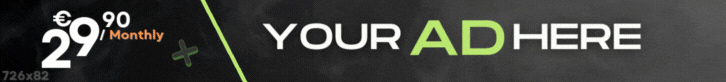Download the Roda CarMenu script for FiveM. Works with ESX & QBCore, providing an interactive vehicle menu for better control and customization.
✔ Supports ESX & QBCore Frameworks
✔ Vehicle Doors, Engine & Light Controls
✔ Easy to Install & Configure
✔ Fully Optimized for Performance

This file contains the latest Roda CarMenu script for FiveM.
✔ Supports ESX & QBCore
✔ User-Friendly UI with Fast Navigation
✔ Optimized for Performance (0.0ms Idle Usage)
Roda CarMenu | ESX & QBCore | Free FiveM Script
What is the Roda CarMenu Script?
The Roda CarMenu script introduces an interactive vehicle control menu for FiveM, allowing players to manage car doors, engine, lights, and more through a user-friendly UI.✔ Supports ESX & QBCore Frameworks
✔ Vehicle Doors, Engine & Light Controls
✔ Easy to Install & Configure
✔ Fully Optimized for Performance

How to Download & Install?
Step 1: Click the Download Link
This file contains the latest Roda CarMenu script for FiveM.
Step 2: Move the Script to Your FiveM Server
- Download and extract the script.
- Move the script to your server’s resources directory:
🔴 resources/[car-scripts]/Roda_CarMenu
Step 3: Enable the Script
- Open server.cfg and add the following line:
🔴 ensure Roda_CarMenu
Step 4: Restart Your Server
- Restart FiveM to apply changes.
Key Features:
✔ Manage Car Doors, Engine & Lights from a Menu✔ Supports ESX & QBCore
✔ User-Friendly UI with Fast Navigation
✔ Optimized for Performance (0.0ms Idle Usage)
Final Thoughts
The Roda CarMenu script enhances vehicle control in FiveM servers, providing an immersive and efficient way to manage vehicle settings.
Last edited: