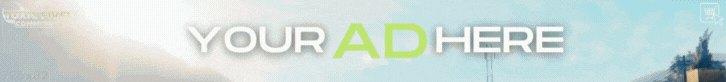Download the FiveM QB Gang List Script to display active gangs, members, and ranks in your server. Fully optimized and customizable for QB-Core.

✔ Works with QB-Core
✔ Displays Active Gangs & Members
✔ Customizable UI & Gang Data
✔ Fully Optimized for Performance
This file contains the latest V7-GangList script for FiveM.
✅ View all active gangs, their members, and assigned ranks.
✅ Admins can modify the gang list through configuration.
✔ Optimized for QB-Core Servers
✔ Fully Customizable UI & Gang Settings
✔ Easy Installation & Configuration
Installation Guide: FiveM QB Gang List Script
What is the FiveM QB Gang List Script?
This script allows players to view active gangs, their members, and ranks in a QB-Core framework server.✔ Works with QB-Core
✔ Displays Active Gangs & Members
✔ Customizable UI & Gang Data
✔ Fully Optimized for Performance
How to Download & Install the QB Gang List Script?
Step 1: Click the Download Link
This file contains the latest V7-GangList script for FiveM.
Step 2: Move the Script to Your FiveM Server
- Download and extract the script.
- Move the script to your server’s resources directory:
🔴 resources/[gangs]/V7-GangList
Step 3: Enable the Script
- Open server.cfg and add the following line:
🔴 ensure V7-GangList
Step 4: Configure the Script
- Open config.lua to customize:
- Gang Names & Ranks
- Gang Member Display Options
- UI Styling & Colors
Step 5: Restart Your Server
- Restart FiveM to apply changes.
How It Works:
✅ Players can open the gang list via a command or keybind.✅ View all active gangs, their members, and assigned ranks.
✅ Admins can modify the gang list through configuration.
Key Features:
✔ Real-Time Gang List Updates✔ Optimized for QB-Core Servers
✔ Fully Customizable UI & Gang Settings
✔ Easy Installation & Configuration
Watch the Script in Action!
🎥 Demo Video:
Link hidden for visitors, to see
Log in or register now.
Final Thoughts
The FiveM QB Gang List Script is a great addition for roleplay servers, making gang management easier and more interactive.
Last edited: