Download the Ox Inventory Re-Skin for FiveM. A fully redesigned UI with improved iconography, a built-in clothing menu, and enhanced item categorization. Supports QB-Core, ESX, ND, and QBOX.
✔ Enhanced Modern UI & Responsive Design
✔ Built-in Clothing Menu for Quick Outfit Changes
✔ Improved Item Categorization & Organization
✔ Fully Compatible with QB-Core, ESX, ND, & QBOX
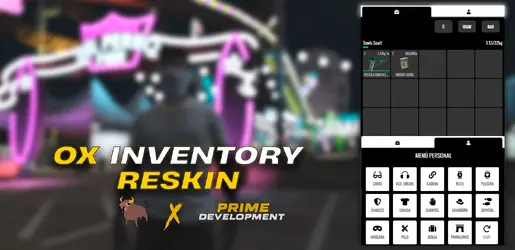
This file contains the latest Ox Inventory Re-Skin script for FiveM.
 For QB-Core Users:
For QB-Core Users:
 For ND/ESX/QBOX Users:
For ND/ESX/QBOX Users:
 Players can access a modern, re-designed inventory interface.
Players can access a modern, re-designed inventory interface.
 The new UI provides improved clarity, categorization, and usability.
The new UI provides improved clarity, categorization, and usability.
 The built-in clothing menu allows for quick outfit changes.
The built-in clothing menu allows for quick outfit changes.
 Inventory management is now more optimized and responsive.
Inventory management is now more optimized and responsive.
✔ Built-in Clothing Menu for Quick Outfit Changes
✔ Improved Item Organization & Categorization
✔ Responsive & Optimized for All Screen Resolutions
✔ Supports QB-Core, ESX, ND, and QBOX Frameworks
 Looking for more UI improvements? Check out our
for additional enhancements!
Looking for more UI improvements? Check out our
for additional enhancements! 


Ox Inventory Re-Skin | UI Redesign for FiveM | Free
What is the Ox Inventory Re-Skin?
The Ox Inventory Re-Skin is a modernized version of the Ox Inventory UI, featuring cleaner layouts, improved iconography, and a built-in clothing menu. This redesign enhances inventory management for QB-Core, ESX, ND, and QBOX frameworks.✔ Enhanced Modern UI & Responsive Design
✔ Built-in Clothing Menu for Quick Outfit Changes
✔ Improved Item Categorization & Organization
✔ Fully Compatible with QB-Core, ESX, ND, & QBOX
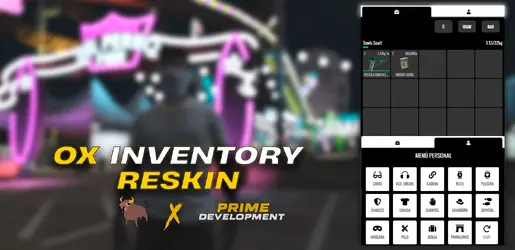
How to Download & Install the Ox Inventory Re-Skin?
Step 1: Click the Download Link
This file contains the latest Ox Inventory Re-Skin script for FiveM.
Step 2: Move the Script to Your FiveM Server
- Download and extract the script.
- Move the script to your server’s resources directory:
 resources/[inventory]/ox-inventory
resources/[inventory]/ox-inventory
Step 3: Enable the Script
- Open server.cfg and add the following line:
 ensure ox-inventory
ensure ox-inventory
Step 4: Install & Replace Required Files
- Install Ox Inventory v2.41.0 (last version with qb-core bridge).
- Drag and replace:
- <modules> and <fxmanifest.lua> → Main directory of ox_inventory
- <build> → web directory of ox_inventory
- Drag and replace:
- <modules> and <fxmanifest.lua> → Main directory of ox_inventory
- <build> → web directory of ox_inventory
How It Works:
Key Features:
✔ Fully Modernized UI for Ox Inventory✔ Built-in Clothing Menu for Quick Outfit Changes
✔ Improved Item Organization & Categorization
✔ Responsive & Optimized for All Screen Resolutions
✔ Supports QB-Core, ESX, ND, and QBOX Frameworks
Final Thoughts
The Ox Inventory Re-Skin modernizes the default inventory UI, offering better clarity, responsiveness, and customization options for players and server owners alike.
Link hidden for visitors, to see
Log in or register now.
Last edited:


