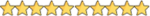Enhance your FiveM server's driving experience with our toggle drift mode script.
Simply paste into the client file, restart the script, use Numpad 9 to activate drift mode, and hold Shift to trigger car drifting.

Simply paste into the client file, restart the script, use Numpad 9 to activate drift mode, and hold Shift to trigger car drifting.
Code:
local kmh = 3.6
local mph = 2.23693629
local carspeed = 0
-----------------
-- E D I T --
-----------------
local driftmode = true -- on/off drift
local speed = kmh -- mph olarakda ayarlanıla biliyor
local drift_speed_limit = 200.0 -- yanlama hızı
local toggle = 118 -- Numpad 9
Citizen.CreateThread(function()
while true do
Citizen.Wait(100)
if IsControlJustPressed(1, 118) then
driftmode = not driftmode
if driftmode then
exports['mythic_notify']:DoLongHudText('inform', 'Drift Modu Aktif ')
else
exports['mythic_notify']:DoLongHudText('error', 'Drift Modu Kapalı ')
end
end
if driftmode then
if IsPedInAnyVehicle(GetPed(), false) then
CarSpeed = GetEntitySpeed(GetCar()) * speed
if GetPedInVehicleSeat(GetCar(), -1) == GetPed() then
if CarSpeed <= drift_speed_limit then
if IsControlPressed(1, 21) then
SetVehicleReduceGrip(GetCar(), true)
else
SetVehicleReduceGrip(GetCar(), false)
end
end
end
end
end
end
end)
Last edited by a moderator: