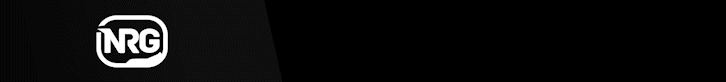Download the Police MDT (Polis Tableti) for FiveM ESX. Fully translated in Turkish & English. Manage criminal records, warrants, and reports with an interactive police database. Includes SQL for easy setup.

✔ Search criminal records & profiles
✔ Issue & manage warrants
✔ Log incidents & reports
✔ View real-time police alerts
✔ Works with ESX framework
 Turkish & English translations included
Turkish & English translations included
 SQL script provided for quick setup
SQL script provided for quick setup
These files contain the latest tgiann-mdtv2 script for FiveM ESX.
What is the Police MDT (Polis Tableti) for FiveM?
The Police MDT (Mobile Data Terminal) is an interactive system for police officers in FiveM roleplay servers. It allows law enforcement to:✔ Search criminal records & profiles
✔ Issue & manage warrants
✔ Log incidents & reports
✔ View real-time police alerts
✔ Works with ESX framework
 Turkish & English translations included
Turkish & English translations included SQL script provided for quick setup
SQL script provided for quick setupHow to Download & Install the Police MDT?
Step 1:
These files contain the latest tgiann-mdtv2 script for FiveM ESX.
Step 2: Move the Script to Your FiveM Server
- Extract the tgiann-mdtv2.zip file.
- Move the tgiann-mdtv2 folder to your FiveM server’s resources directory:
-
Code:
resources/[police]/tgiann-mdtv2
Step 3: Import the SQL File
- Import the SQL file provided inside the script folder.
- Ensure that the database is properly set up and linked to your ESX framework.
Step 4: Add the Script to server.cfg
To activate the MDT, open your server.cfg file and add the following line:
Code:
ensure tgiann-mdtv2Step 5: Configure the MDT System
- Open the config.lua inside tgiann-mdtv2.
- Adjust UI settings, database configurations, and language selection.
- Assign police permissions & access levels.
Step 6: Restart Your FiveM Server
Once the script is installed, restart your FiveM server to apply the changes.
Last edited by a moderator: