Download the FiveM Status HUD for ESX. Track player stats like health, armor, hunger, and thirst with a sleek, customizable UI. Free & optimized!
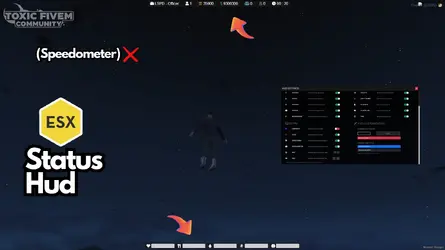
✔ Fully Optimized for Performance
✔ Displays Player Health, Armor, Hunger & Thirst
✔ Customizable UI & Colors
✔ Minimal Resmon Usage
This file contains the latest oc_hud_v2 script for FiveM.
 Automatically displays player stats on the screen
Automatically displays player stats on the screen
 Tracks hunger, thirst, health, and armor in real-time
Tracks hunger, thirst, health, and armor in real-time
 Customizable interface with adjustable settings
Customizable interface with adjustable settings
 Works seamlessly with ESX-based servers
Works seamlessly with ESX-based servers
✔ Customizable HUD Colors & UI Elements
✔ Minimalistic & Performance-Friendly
✔ Compatible with ESX Framework
✔ Toggle On/Off for Specific Stats
 Looking for more UI enhancements? Check out our
Looking for more UI enhancements? Check out our


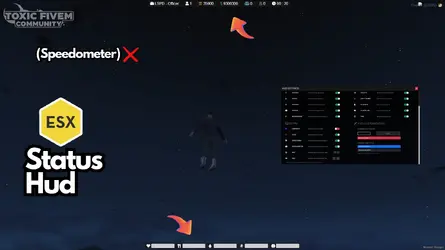
FiveM Status HUD | ESX | Free Player Stats HUD
What is the FiveM Status HUD Script?
The FiveM Status HUD provides an enhanced player UI that displays health, armor, hunger, and thirst in a minimalistic and clean interface. This script is designed for ESX-based servers and can be easily configured to match your server's style.✔ Fully Optimized for Performance
✔ Displays Player Health, Armor, Hunger & Thirst
✔ Customizable UI & Colors
✔ Minimal Resmon Usage
How to Download & Install the FiveM Status HUD?
Step 1: Click the Download Link
This file contains the latest oc_hud_v2 script for FiveM.
Step 2: Move the Script to Your FiveM Server
- Download and extract the script.
- Move the script to your server’s resources directory:
 resources/[ui]/oc_hud_v2
resources/[ui]/oc_hud_v2
Step 3: Enable the Script
- Open server.cfg and add the following line:
 ensure oc_hud_v2
ensure oc_hud_v2
Step 4: Configure the Script
- Open the config.lua file to customize:
- HUD Position & Colors
- Toggle On/Off for Specific Stats (e.g., hunger, thirst, armor)
- Opacity & Display Style Adjustments
Step 5: Restart Your Server
- Restart FiveM to apply changes.
How It Works:
Key Features:
✔ Real-Time Player Stats Display✔ Customizable HUD Colors & UI Elements
✔ Minimalistic & Performance-Friendly
✔ Compatible with ESX Framework
✔ Toggle On/Off for Specific Stats
Final Thoughts
The FiveM Status HUD is a great addition for roleplay servers, providing essential player information in a simple and effective way.
Link hidden for visitors, to see
Log in or register now.
Last edited:


