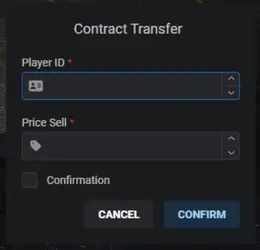Download the QB-Core Vehicle Transfer Script for FiveM. Allows players to transfer vehicle ownership securely. Fully configurable and optimized for roleplay servers. Free download & setup guide.
✔ Works with QB-Core Framework
✔ Secure player-to-player vehicle transfer
✔ Supports oxmysql & ox_lib dependencies
✔ Prevents unauthorized vehicle trades
✔ Optimized for roleplay servers
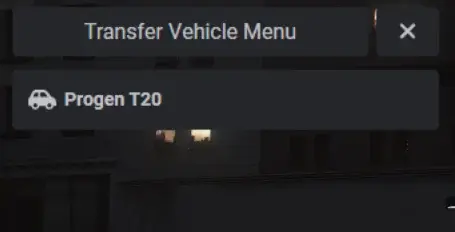
This file contains the latest sf-transferveh script for FiveM.
 Looking for more vehicle-related scripts? Check out the
for additional enhancements!
Looking for more vehicle-related scripts? Check out the
for additional enhancements! 


Installation Guide: FiveM Vehicle Transfer Script (QB-Core)
What is the Vehicle Transfer Script?
This script enables players to securely transfer vehicle ownership, ensuring a realistic car trading experience in roleplay servers.✔ Works with QB-Core Framework
✔ Secure player-to-player vehicle transfer
✔ Supports oxmysql & ox_lib dependencies
✔ Prevents unauthorized vehicle trades
✔ Optimized for roleplay servers
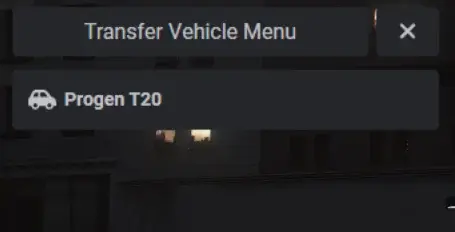
How to Download & Install the Vehicle Transfer Script?
Step 1: Click the Download Link
This file contains the latest sf-transferveh script for FiveM.
Step 2: Move the Script to Your FiveM Server
- Extract the sf-transferveh.zip file.
- Move the sf-transferveh folder to your FiveM server’s resources directory:
Code:
resources/[vehicles]/sf-transfervehStep 3: Add the Script to server.cfg
To enable the script, open your server.cfg file and add the following line:
Code:
ensure sf-transfervehStep 4: Install Dependencies
Make sure you have the required dependencies installed:- QB-Core:
Link hidden for visitors, to see Log in or register now.
- oxmysql:
Link hidden for visitors, to see Log in or register now.
- ox_lib:
Link hidden for visitors, to see Log in or register now.
Step 5: Restart Your FiveM Server
Once installed, restart your FiveM server to apply the changes.How the Vehicle Transfer Script Works
- Players initiate a trade by selecting a vehicle to transfer.
- The system validates ownership and prevents unauthorized transfers.
- Once confirmed, the new owner receives full vehicle rights.
Key Features of the Vehicle Transfer Script
- Secure & Realistic Vehicle Trading
- Prevents Exploits & Unauthorized Transfers
- Fully Configurable Settings
- Supports QB-Core & oxmysql
- Optimized for Roleplay Economy Servers
Final Thoughts
The Vehicle Transfer Script for FiveM enhances roleplay by allowing secure car trades. With ownership validation, anti-exploit features, and full QB-Core support, this script adds realism to in-game vehicle transactions.
Link hidden for visitors, to see
Log in or register now.
Attachments
Last edited: