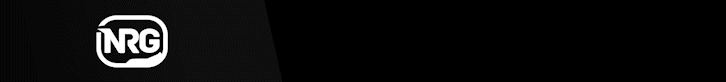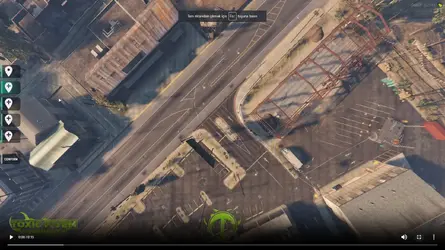Download the latest QB-Core Spawn Script for FiveM. Allows players to select custom spawn locations with an interactive UI. Optimized for roleplay servers and fully configurable. Watch the demo and follow our setup guide.
✔ Works with QB-Core Framework
✔ Customizable spawn locations
✔ Interactive NUI-based spawn menu
✔ Optimized for performance and fast loading
✔ Supports multiple spawn zones for different roles
This file contains the latest qb-spawn script for FiveM.
What is the FiveM QB-Core Spawn Script?
The QB-Core Spawn Script is a fully configurable spawn system that allows players to select their spawn location via an interactive UI. Ideal for roleplay servers, this script ensures a smooth and immersive spawning process.✔ Works with QB-Core Framework
✔ Customizable spawn locations
✔ Interactive NUI-based spawn menu
✔ Optimized for performance and fast loading
✔ Supports multiple spawn zones for different roles
How to Download & Install the QB-Core Spawn Script?
Step 1: Click the Download Link
This file contains the latest qb-spawn script for FiveM.
Step 2: Move the Script to Your FiveM Server
- Extract the qb-spawn.zip file.
- Move the qb-spawn folder to your FiveM server’s resources directory:
Code:
resources/[qb]/qb-spawnStep 3: Add the Script to server.cfg
To enable the script, open your server.cfg file and add the following line:
Code:
ensure qb-spawnStep 4: Configure the Spawn System (Optional)
- Open the config.lua inside qb-spawn.
- Set custom spawn locations for different job roles or new players.
- Modify UI design, text labels, and camera angles.
Step 5: Restart Your FiveM Server
Once installed, restart your FiveM server to apply the changes.How the QB-Core Spawn Script Works
- When a player joins the server, they are presented with a spawn location selection menu.
- Players choose a location, and the system spawns them at the selected point.
- Different spawn points can be assigned to specific jobs, gangs, or civilians.
Key Features of the FiveM QB-Core Spawn Script
- Customizable Spawn Locations: Define different areas for different roles.
- Interactive UI Menu: Players select where they want to spawn.
- Supports Roleplay Servers: Perfect for jobs, gangs, and factions.
- Fast Loading & Optimized Performance: Works smoothly without delays.
- Easy to Configure: Modify spawn points, UI settings, and camera views.
Attachments
Last edited by a moderator: