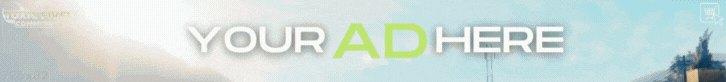Download the FiveM Multi-Character Script for QB-Core. A fully customizable character selection system with a modern UI, multiple character slots, and optimized performance.
✔ Compatible with
✔ Modern and interactive character selection menu
✔ Supports multiple character slots & customizable UI
✔ Optimized for low resmon usage

FiveM Multi-Character Script | QB-Core | Free Download
What is the FiveM Multi-Character Script?
The yMulticharacter Script is an advanced multi-character selection system designed for QB-Core servers. It provides players with an intuitive character selection UI, allowing them to create, delete, and switch between multiple characters.✔ Compatible with
Link hidden for visitors, to see
Log in or register now.
✔ Modern and interactive character selection menu
✔ Supports multiple character slots & customizable UI
✔ Optimized for low resmon usage
Preview Image:
Features of the Multi-Character Script:
👤
- Players can create and switch between multiple characters
- Fully compatible with QB-Core identity system
🎨
- Sleek character selection interface with animations
- Customizable background & UI themes
🔧
- Quickly create, rename, or delete characters
- Automatically syncs with player data
🚀
- Lightweight script with fast loading times
- Fully optimized for QB-Core servers
How to Download & Install?
Step 2: Move the Script to Your Server
- Extract the yMulticharacter folder.
- Place it inside your resources directory.
Step 3: Enable the Script
- Open server.cfg and add:
🔴 ensure yMulticharacter
Final Thoughts
The FiveM Multi-Character Script is a must-have for roleplay servers, allowing players to create, switch, and manage multiple characters seamlessly with an intuitive UI and optimized performance.
Last edited by a moderator: