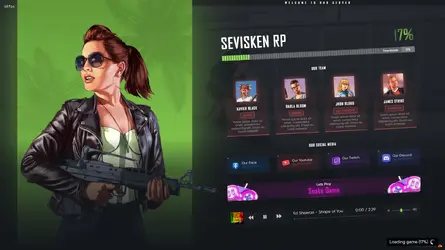Download the FiveM Loading Screen #10 for ESX & QB-Core. A fully customizable loading screen with a built-in mini-game, background music, and server info display.
✔ Supports
&
✔ Mini-game feature to play while loading
✔ Custom background music & animated UI
✔ Displays server information & branding
✔ Optimized for low resmon usage
 Watch the Loading Screen in Action:
Watch the Loading Screen in Action:
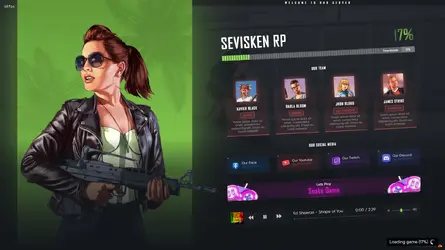
 Looking for more
scripts? Explore the latest
on the community forums!
Looking for more
scripts? Explore the latest
on the community forums! 
FiveM Loading Screen #10 | ESX & QB-Core | Mini-Game | Free Download
What is the FiveM Loading Screen #10?
The FiveM Loading Screen #10 is a fully interactive and optimized startup screen for ESX & QB-Core servers. It includes a built-in mini-game, allowing players to stay engaged while waiting for the server to load.✔ Supports
Link hidden for visitors, to see
Log in or register now.
Link hidden for visitors, to see
Log in or register now.
✔ Mini-game feature to play while loading
✔ Custom background music & animated UI
✔ Displays server information & branding
✔ Optimized for low resmon usage
Demo Video:
Link hidden for visitors, to see
Log in or register now.
Preview Image:
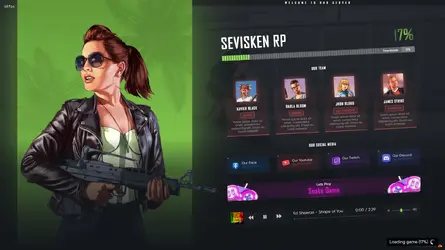
Features of the Loading Screen:

- Play a built-in mini-game while waiting for the server to load
- Keeps players engaged and reduces wait frustration

- Custom audio support for a dynamic loading experience
- Supports YouTube links or local MP3 files

- Show server rules, community links, and announcements
- Customizable Discord & website links

- Add custom images, videos, and animations
- Fully configurable UI elements

- Lightweight script with fast loading times
- Works seamlessly with ESX & QB-Core frameworks
How to Download & Install?
Step 2: Move the Script to Your Server
- Extract the loadingv2 folder.
- Place it inside your resources directory.
Step 3: Enable the Script
- Open server.cfg and add:
 ensure loadingv2
ensure loadingv2
Final Thoughts
The FiveM Loading Screen #10 is a unique and engaging way to welcome players to your server, with a mini-game feature, customizable UI, and music support.
Link hidden for visitors, to see
Log in or register now.
Link hidden for visitors, to see
Log in or register now.
Attachments
Last edited: