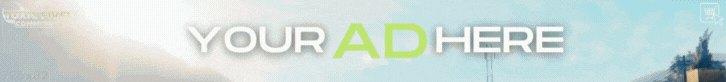Download the CodeM FiveM Loading Screen. A customizable and modern loading UI for FiveM servers. Fully optimized and easy to install. Free to use!

✔ Fully customizable UI
✔ Optimized for performance
✔ Modern & clean design
✔ Easy to install and configure
This file contains the latest m-loadingscreen script for FiveM.
✔ Optimized for Fast Loading & Performance
✔ Supports Background Music & Custom Server Info
✔ Modern Design for Enhanced User Experience
✔ Fully Responsive & Works on All Resolutions

FiveM CodeM Loading Screen | Free FiveM Script
What is the CodeM Loading Screen for FiveM?
The CodeM Loading Screen is a modern, stylish, and customizable loading UI for FiveM servers. It provides a sleek user experience with animation effects, server information, and loading progress display.✔ Fully customizable UI
✔ Optimized for performance
✔ Modern & clean design
✔ Easy to install and configure
Watch the Script in Action!
🎥 Demo Video:
Link hidden for visitors, to see
Log in or register now.
How to Download & Install the CodeM Loading Screen?
Step 1: Click the Download Link
This file contains the latest m-loadingscreen script for FiveM.
Step 2: Move the Script to Your FiveM Server
- Download and extract the script.
- Move the script to your server’s resources directory:
🔴 resources/[misc]/m-loadingscreen
Step 3: Enable the Script
- Open server.cfg and add the following line:
🔴 ensure m-loadingscreen
Step 4: Customize the Loading Screen
- Open config.lua and customize:
- Background images & colors
- Music & audio settings
- Loading progress bar styles
- Server rules & information display
Step 5: Restart Your Server
- Restart FiveM to apply changes.
Key Features:
✔ Stylish UI with Customization Options✔ Optimized for Fast Loading & Performance
✔ Supports Background Music & Custom Server Info
✔ Modern Design for Enhanced User Experience
✔ Fully Responsive & Works on All Resolutions
Final Thoughts
The CodeM Loading Screen is a great addition to any FiveM server, providing a smooth and professional user experience before players enter the game.
Last edited: