Download the FiveM Info HUD for QB-Core. Displays job, gang, ID, cash, ammo count, and more in real-time. Optimized and fully customizable. Free download & setup guide.
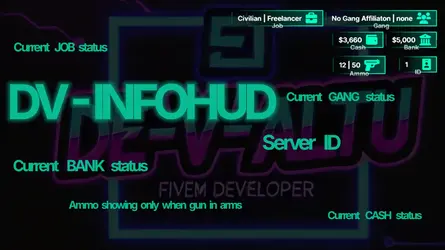
✔ Compatible with QB-Core Framework
✔ Real-Time Job & Gang Display
✔ Shows Player ID, Cash, and Bank Balance
✔ Ammo Counter for Equipped Weapons
✔ Performance Optimized with Dynamic Visibility
This file contains the latest dv-infohud script for FiveM.
 Displays Player Job, Gang, & Rank in Real-Time
Displays Player Job, Gang, & Rank in Real-Time
 Shows Cash & Bank Balance on Screen
Shows Cash & Bank Balance on Screen
 Includes Dynamic Ammo Counter for Equipped Weapon
Includes Dynamic Ammo Counter for Equipped Weapon
✔ Dynamic HUD Visibility (Auto-Hide in Pause Menu)
✔ Lightweight & Designed for Immersion
✔ Easy to Install & Configure
✔ QB-Core Compatible
 Looking for more HUD scripts? Check out the
for additional UI customization features!
Looking for more HUD scripts? Check out the
for additional UI customization features! 


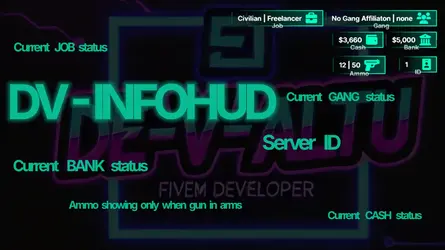
Installation Guide: FiveM Info HUD (Job, Gang, ID, Cash, etc.)
What is the FiveM Info HUD Script?
This script adds a real-time information HUD to display job, gang, ID, cash, ammo, and more, improving player awareness and immersion.✔ Compatible with QB-Core Framework
✔ Real-Time Job & Gang Display
✔ Shows Player ID, Cash, and Bank Balance
✔ Ammo Counter for Equipped Weapons
✔ Performance Optimized with Dynamic Visibility
How to Download & Install the Info HUD Script?
Step 1: Click the Download Link
This file contains the latest dv-infohud script for FiveM.
Step 2: Move the Script to Your FiveM Server
- Download and extract the script.
- Move the dv-infohud folder to your FiveM server’s resources directory:
resources/hud/dv-infohud
Step 3: Enable the Script
- Open server.cfg and add the following line:
ensure dv-infohud
Step 4: Configure the Script (Optional)
- Open config.lua to:
- Enable or disable specific HUD elements
- Adjust update intervals for performance
Step 5: Restart Your Server
- Restart FiveM to apply changes.
How It Works:
Key Features:
✔ Fully Optimized for Performance (500ms Update Interval)✔ Dynamic HUD Visibility (Auto-Hide in Pause Menu)
✔ Lightweight & Designed for Immersion
✔ Easy to Install & Configure
✔ QB-Core Compatible
Final Thoughts
The FiveM Info HUD Script enhances player immersion by providing real-time stats on job, gang, cash, and more. With seamless QB-Core integration and optimized performance, this script is a must-have for roleplay servers.
Link hidden for visitors, to see
Log in or register now.
Last edited:


