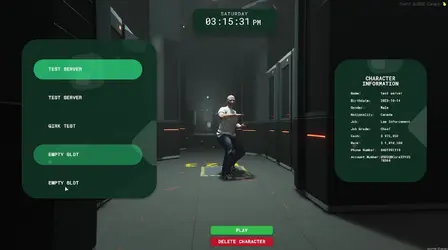Download the free QB-Multicharacter script for FiveM and enable multiple character support on your QB-Core server. Easily switch between characters with a clean and intuitive interface. Follow our guide to install and configure it.
This file includes the latest QB-Multicharacter script.
What is QB-Multicharacter for FiveM?
The QB-Multicharacter script allows players to create and switch between multiple characters on a QB-Core server. It’s perfect for roleplay servers where players want to explore different roles and experiences without creating new accounts.How to Download & Install QB-Multicharacter?
Step 1: Click the Download Link
This file includes the latest QB-Multicharacter script.
Step 2: Move the Script to Your FiveM Server
- Extract the qb-multicharacter.zip file.
- Move the qb-multicharacter folder to your server’s resources directory:
-
Code:
resources/[qb]/qb-multicharacter
Step 3: Add the Script to server.cfg
To activate the script, open your server.cfg file and add the following line:
Code:
ensure qb-multicharacterStep 4: Configure the Script
- Open the config.lua inside the qb-multicharacter folder.
- Customize settings like maximum character slots and spawn locations as needed.
- Ensure it integrates well with your existing QB-Core setup.
Attachments
Last edited by a moderator: