Download the FiveM ESX Pet Script and add interactive pets to your server. Fully customizable with commands and animations.
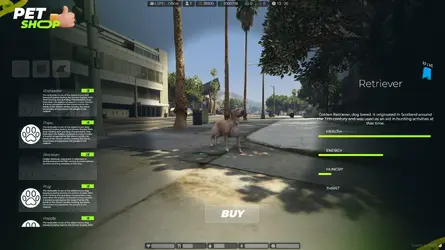
✔ Works with ESX Framework
✔ Customizable Pet Commands
✔ Supports Multiple Pet Types
✔ Includes Pet Animations & Sounds
This file contains the latest lab-pet script for FiveM.
 Players can summon pets using a command.
Players can summon pets using a command.
 Pets can follow, sit, or perform animations.
Pets can follow, sit, or perform animations.
 Includes sound effects for better immersion.
Includes sound effects for better immersion.
 Supports different pet models (dogs, cats, etc.).
Supports different pet models (dogs, cats, etc.).
✔ Customizable Commands & Animations
✔ Supports Multiple Pet Types
✔ Optimized for Performance (0.00ms Idle Usage)
 Demo Video:
Demo Video:


 Looking for more scripts? Check out our
!
Looking for more scripts? Check out our
!
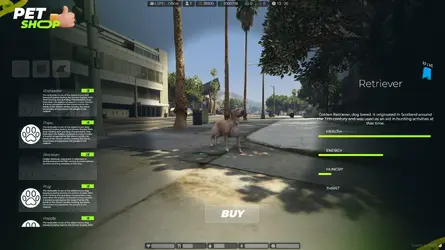
FiveM ESX Pet Script | Free Pet System for Servers
What is the FiveM ESX Pet Script?
The ESX Pet Script introduces realistic and interactive pets to your FiveM server, allowing players to own, summon, and command pets.✔ Works with ESX Framework
✔ Customizable Pet Commands
✔ Supports Multiple Pet Types
✔ Includes Pet Animations & Sounds
How to Download & Install the FiveM ESX Pet Script?
Step 1: Click the Download Link
This file contains the latest lab-pet script for FiveM.
Step 2: Move the Script to Your FiveM Server
- Download and extract the script.
- Move the script to your server’s resources directory:
 resources/[esx]/lab-pet
resources/[esx]/lab-pet
Step 3: Enable the Script
- Open server.cfg and add the following line:
 ensure lab-pet
ensure lab-pet
Step 4: Configure the Script
- Open config.lua to adjust:
- Pet spawn locations
- Pet types & models
- Custom commands & interactions
Step 5: Restart Your Server
- Restart FiveM to apply changes.
How It Works:
Key Features:
✔ Interactive Pet System✔ Customizable Commands & Animations
✔ Supports Multiple Pet Types
✔ Optimized for Performance (0.00ms Idle Usage)
Watch the Script in Action!
Link hidden for visitors, to see
Log in or register now.
Final Thoughts
The FiveM ESX Pet Script is a great addition for roleplay servers, providing realistic pet companions to enhance player interactions!
Link hidden for visitors, to see
Log in or register now.
Attachments
Last edited:




