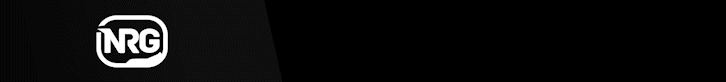Download the free Discord Whitelist script for FiveM (Standalone) to automatically grant access to players with a specific Discord role. Follow our step-by-step guide to set up a Discord bot and config.lua the script.

✔ Fully automatic whitelisting
✔ Standalone – works with any FiveM framework (QB-Core, ESX, etc.)
✔ No manual approvals needed
✔ Improves server security and access control
This file includes the latest standalone whitelist script.
What is the Discord Whitelist Script?
The Discord Whitelist script automatically allows only players with a specific Discord role to join your FiveM server. Once a player gets the designated role in your Discord server, they are whitelisted and can join the game without needing extra verification.✔ Fully automatic whitelisting
✔ Standalone – works with any FiveM framework (QB-Core, ESX, etc.)
✔ No manual approvals needed
✔ Improves server security and access control
How to Download & Install the FiveM Discord Whitelist Script?
Step 1: Click the Download Link
This file includes the latest standalone whitelist script.
Step 2: Move the Script to Your FiveM Server
- Extract the [Whitelist].zip file.
- Move the [Whitelist] folder to your FiveM server’s resources directory:
-
Code:
resources/[standalone]/[Whitelist]
Step 3: Add the Script to server.cfg
To activate the script, open your server.cfg file and add the following line:
Code:
ensure [Whitelist]Step 4: Create a Discord Bot for Whitelist Verification
Since this script relies on Discord roles, you must create a Discord bot that can check user roles before allowing them to connect.How to Create a Discord Bot:
- Go to the Discord Developer Portal
- Click “New Application” and enter a bot name.
- Navigate to the Bot tab and click “Add Bot”.
- Copy the Bot Token (you’ll need this for configuration).
- Enable "SERVER MEMBERS INTENT" in the bot settings.
- Go to the OAuth2 tab → Select bot and Administrator permissions.
- Copy the generated invite link and add the bot to your Discord server.
Step 5: Configure the Whitelist Script
- Open the config.lua inside [Whitelist].
- Paste your Discord Bot Token in the designated area.
- Set the Whitelist Role ID (this is the role that allows users to join the server).
- Save and close the file.
Step 6: Restart Your FiveM Server
Once everything is set up, restart your FiveM server. The whitelist system should now work automatically.How the Discord Whitelist Script Works
- When a player tries to connect, the script checks their Discord roles.
- If they have the required role, they are granted access to the FiveM server.
- If they don’t have the role, they are denied entry and see a message prompting them to join the Discord server for verification.
- No manual approvals are needed—everything is automated.
Last edited by a moderator: