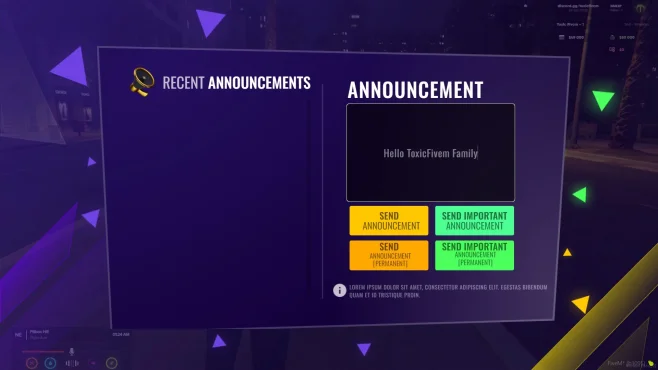Download the FiveM DebuX Announcement Script for ESX. A fully tested and optimized announcement system for FiveM servers, allowing admins to send global messages easily.
✔ Supports ESX Framework (Latest Version)
✔ Tested & Optimized for Performance
✔ Admin Controlled Global Messages
✔ Fully Customizable Message System
✔ Drag & Drop Installation
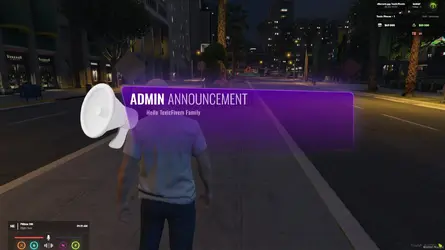
This file contains the latest BakiTelli_announce script for FiveM.
 Admins use a command to send an announcement.
Admins use a command to send an announcement.
 Players see a visible notification in-game.
Players see a visible notification in-game.
 Messages can include colors, formatting, and effects.
Messages can include colors, formatting, and effects.
 Easily customizable in config.lua.
Easily customizable in config.lua.
 Looking for more FiveM scripts? Check out our Free FiveM Script Collection for additional resources!
Looking for more FiveM scripts? Check out our Free FiveM Script Collection for additional resources! 

FiveM DebuX Announcement Script | ESX | Free Script
What is the FiveM DebuX Announcement Script?
The DebuX Announcement Script is a fully optimized announcement system for ESX-based FiveM servers. It allows server admins to send global messages, alerts, or notifications to all players in an easy-to-read format.✔ Supports ESX Framework (Latest Version)
✔ Tested & Optimized for Performance
✔ Admin Controlled Global Messages
✔ Fully Customizable Message System
✔ Drag & Drop Installation
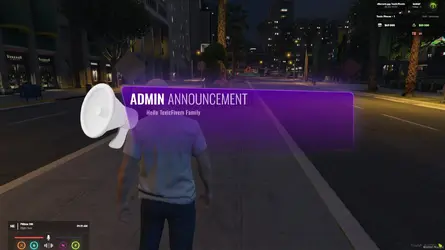
How to Download & Install the Announcement Script?
Step 1: Click the Download Link
This file contains the latest BakiTelli_announce script for FiveM.
Step 2: Move the Script to Your FiveM Server
- Download and extract the script.
- Move the script to your server’s resources directory:
 resources/[admin]/BakiTelli_announce
resources/[admin]/BakiTelli_announce
Step 3: Enable the Script
- Open server.cfg and add the following line:
 ensure BakiTelli_announce
ensure BakiTelli_announce
Step 4: Configure the Script
- Open config.lua to customize:
- Announcement Colors & Styles
- Admin Permissions & Access
- Notification Sounds & Animations
- Message Duration & Display Position
Step 5: Restart Your Server
- Restart FiveM to apply changes.
How It Works:
Final Thoughts
The DebuX Announcement Script is a simple yet powerful tool for server admins to broadcast important messages, keeping all players informed efficiently.Attachments
Last edited: