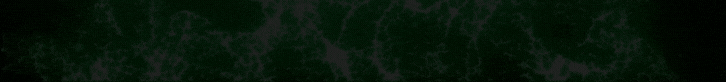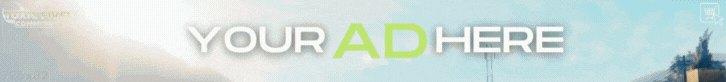- #1
Thread Owner
: LoneAssailant
Enhance your FiveM QBCore server with a sleek and modern Info HUD. Displays job, rank, cash, bank balance, and player ID with customizable branding.
✔ Built Specifically for QBCore
✔ Displays Job, Rank, Cash, Bank Balance & Player ID
✔ Customizable Logo for Server Branding
✔ Optimized for Performance & Low Resmon Usage
✔ Fully Responsive & Works on All Screen Sizes

✔ Displays Job, Rank, Money & Player Info
✔ Customizable Branding & Server Logo
✔ Minimalist & Lightweight Design
✔ Optimized for Low Resmon Usage
 Looking for more scripts? Check out our
for additional resources!
Looking for more scripts? Check out our
for additional resources! 
FiveM Custom Info HUD | QBCore | Premium UI
What is the FiveM Custom Info HUD?
The Custom Info HUD is a minimalist and modern player status display for FiveM QBCore servers. It shows job details, cash & bank balance, and player ID, providing a professional and immersive roleplay experience.✔ Built Specifically for QBCore
✔ Displays Job, Rank, Cash, Bank Balance & Player ID
✔ Customizable Logo for Server Branding
✔ Optimized for Performance & Low Resmon Usage
✔ Fully Responsive & Works on All Screen Sizes
Preview Image:
🖼 View Custom Info HUD ImageHow to Purchase & Install?
Step 1: Buy the Script
Link hidden for visitors, to see
Log in or register now.
Step 2: Move the Script to Your Server
- Extract the downloaded file.
- Move the Proc-infohud folder to your server’s resources directory.
Step 3: Enable the Script
- Open server.cfg and add:
 ensure Proc-infohud
ensure Proc-infohud
Key Features:
✔ Professional Roleplay HUD for QBCore✔ Displays Job, Rank, Money & Player Info
✔ Customizable Branding & Server Logo
✔ Minimalist & Lightweight Design
✔ Optimized for Low Resmon Usage
Final Thoughts
The FiveM Custom Info HUD is an essential UI enhancement for QBCore servers, offering a premium, customizable player display that improves server immersion.
Link hidden for visitors, to see
Log in or register now.
Attachments
Last edited by a moderator: