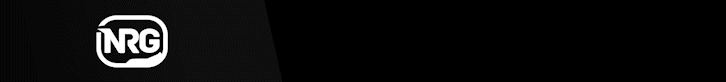Download the Crosshair Menu script for FiveM (QB-Core & ESX). Allow players to customize their crosshair directly from an in-game menu. Easy to install and fully configurable. Get it now!

✔ Works with QB-Core & ESX
✔ Multiple crosshair options available
✔ User-friendly menu for customization
✔ Enhances FPS & roleplay gameplay
This file contains the latest Crosshair Menu script for FiveM.
What is the Crosshair Menu Script?
The Crosshair Menu script allows players to customize their crosshair from an in-game menu, improving their shooting experience.✔ Works with QB-Core & ESX
✔ Multiple crosshair options available
✔ User-friendly menu for customization
✔ Enhances FPS & roleplay gameplay
How to Download & Install the Crosshair Menu?
Step 1: Click the Download Link
This file contains the latest Crosshair Menu script for FiveM.
Step 2: Move the Script to Your FiveM Server
- Extract the CrosshairMenu.zip file.
- Move the crosshair_menu folder to your FiveM server’s resources directory:
-
Code:
resources/[scripts]/hs-crosshair
Step 3: Add the Script to server.cfg
To activate the script, open your server.cfg file and add the following line:
Code:
ensure hs-crosshairStep 4: Configure the Script
- Open the config.lua inside hs-crosshair.
- Customize the available crosshair styles, colors, and visibility settings.
Step 5: Restart Your FiveM Server
Once the script is installed, restart your FiveM server to apply the changes.How the Crosshair Menu Works
- Players can access the crosshair selection menu through a keybind or command.
- The menu allows players to choose different crosshair styles.
- The script ensures that crosshair settings are saved per player.
- Fully compatible with both ESX & QB-Core frameworks.
Last edited by a moderator: