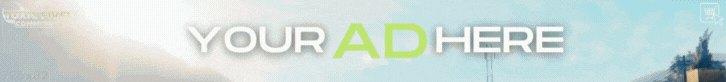Download the FiveM Blue Loading Screen for ESX & QB-Core. A customizable loading screen with music controls, YouTube integration, welcome text, and clickable icons.

✔ Compatible with
&
✔ Dynamic welcome & header text updates
✔ Built-in music player with rewind & forward controls
✔ Easy customization via config file
✔ Supports YouTube videos or static images

FiveM Blue Loading Screen | ESX & QB-Core | Free & Customizable
What is the FiveM Blue Loading Screen?
The Blue Loading Screen is a fully customizable and feature-packed loading screen for ESX & QB-Core servers. It includes music controls, dynamic text, and clickable URLs, allowing you to create a unique first impression for players joining your server.✔ Compatible with
Link hidden for visitors, to see
Log in or register now.
Link hidden for visitors, to see
Log in or register now.
✔ Dynamic welcome & header text updates
✔ Built-in music player with rewind & forward controls
✔ Easy customization via config file
✔ Supports YouTube videos or static images
Features of the Blue Loading Screen:
🎵 Built-in Music Player
- Arrow Left (⬅️) - Rewind the music
- Arrow Right (➡️) - Forward the music
- Supports multiple songs with switching options
📝 Dynamic Welcome & Header Text
- Randomized welcome messages every time a player joins
- Customizable header text to match your server’s theme
🌐 Clickable Icons & Links
- Add server rules, Discord, or website links
- Supports direct YouTube video embedding
🛠️ Easy Customization
- Detailed configuration file for quick edits
- Change backgrounds, colors, and fonts easily
How to Download & Install?
Step 1: Download the Script
Step 2: Move the Script to Your Server
- Extract the blue-loading-screen folder.
- Place it inside your resources directory.
Step 3: Enable the Script
- Open server.cfg and add:
🔴 ensure blue-loading-screen
Final Thoughts
The FiveM Blue Loading Screen enhances your server’s first impression with custom music, animated text, and interactive features. Perfect for roleplay and serious servers looking to stand out!
Last edited: