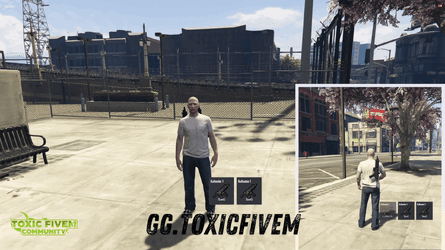Download the Back Item Script for FiveM (QB-Core). Allows players to carry weapons and selected items on their back for a realistic roleplay experience. Fully configurable through config.lua. Watch the demo video and follow our setup guide.
✔ Works with QB-Core
✔ Displays weapons & items on a player’s back
✔ Fully customizable in config.lua
✔ Supports both weapons and non-weapon items
✔ Lightweight & optimized for performance
This file contains the latest backitem script for FiveM QB-Core.
What is the Back Item Script?
The Back Item Script allows players to carry weapons (rifles, SMGs, etc.) and selected items on their back, enhancing realism and immersion in roleplay servers.✔ Works with QB-Core
✔ Displays weapons & items on a player’s back
✔ Fully customizable in config.lua
✔ Supports both weapons and non-weapon items
✔ Lightweight & optimized for performance
How to Download & Install the Back Item Script?
Step 1: Click the Download Link
This file contains the latest backitem script for FiveM QB-Core.
Step 2: Move the Script to Your FiveM Server
- Extract the backitem.zip file.
- Move the backitem folder to your FiveM server’s resources directory:
Code:
resources/[qb]/backitemStep 3: Add the Script to server.cfg
To enable the script, open your server.cfg file and add the following line:
Code:
ensure backitemStep 4: Configure the Script
- Open the config.lua inside backitem.
- Set which weapons and items can be displayed on players' backs.
- Adjust attachment positions, visibility settings, and item types.
Step 5: Restart Your FiveM Server
Once the script is installed, restart your FiveM server to apply the changes.How the Back Item Script Works
- When a player equips a rifle, SMG, or selected item, it appears on their back.
- The script automatically hides the item when drawn and reattaches it when holstered.
- Server owners can customize which items are attachable.
- Works seamlessly with QB-Core inventory systems.
Attachments
Last edited by a moderator: