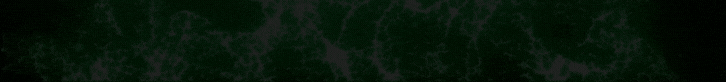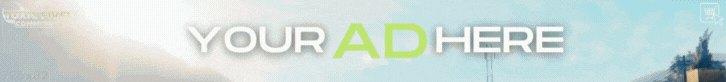Download the FiveM Admin Script for QBCore The ultimate admin menu with advanced permissions and full server control.

The Admin Script is a powerful admin menu for FiveM, supporting QBCore It provides advanced server management tools, customizable permissions, and enhanced admin functionalities for roleplay servers.
 Watch the 919 Admin Script in Action:
Watch the 919 Admin Script in Action:
Replace 11000015a12a25b with the Steam ID of the admin.
▂▂▂▂▂▂▂▂▂
・Open Source
・No licence
・
▂▂▂▂▂▂▂▂▂
The Admin Script is a powerful admin menu for FiveM, supporting QBCore It provides advanced server management tools, customizable permissions, and enhanced admin functionalities for roleplay servers.
Demo Video:
Link hidden for visitors, to see
Log in or register now.
Configure Permissions
To assign admin roles, edit your permissions file (perms.lua) and add:
Code:
add_principal identifier.steam:11000015a12a25b qbcore.admin
# toxic add_principal identifier.steam:11000015a12a25b qbcore.god # toxic▂▂▂▂▂▂▂▂▂
・Open Source
・No licence
・
Link hidden for visitors, to see
Log in or register now.
▂▂▂▂▂▂▂▂▂
Last edited: