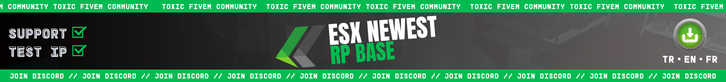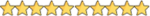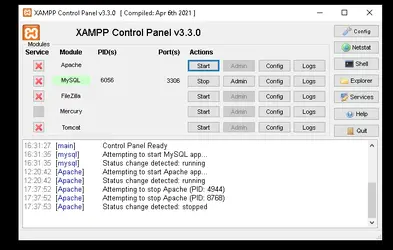- Joined
- Oct 11, 2024
- Messages
- 174
- Reaction score
- 7,530
- Points
- 93
Download XAMPP to manage FiveM databases and host local web servers. Follow our step-by-step guide to install and configure XAMPP for your FiveM server. Ideal for MySQL, PHP, and web-based server management.

This setup includes the necessary tools to run a FiveM-compatible MySQL database.
 Need help configuring your database? Visit the
for more detailed setup instructions!
Need help configuring your database? Visit the
for more detailed setup instructions! 
Detailed Guide: How to Download and Install XAMPP for FiveM
Why Do You Need XAMPP for FiveM?
XAMPP is a free and open-source tool that helps FiveM server owners manage their MySQL database and host local web-based applications. It includes:- Apache Web Server (for hosting web panels)
- MySQL Database (for managing FiveM server data)
- PHP & phpMyAdmin (for advanced database configurations)
How to Download XAMPP for FiveM?
Step 1: Click the Download Link
Link hidden for visitors, to see
Log in or register now.
This setup includes the necessary tools to run a FiveM-compatible MySQL database.
Step 2: Install XAMPP
- Open the downloaded XAMPP installer.
- Select the following components during installation:
- Apache (Required for web hosting)
- MySQL (Required for FiveM database management)
- phpMyAdmin (Web-based MySQL management)
- Click Next and complete the installation.
Step 3: Start Apache & MySQL
- Open the XAMPP Control Panel.
- Click "Start" next to Apache and MySQL.
- Make sure both services are running (indicated by green status labels).
Step 4: Access phpMyAdmin
- Open your web browser and go to:
-
Link hidden for visitors, to see Log in or register now.
-
- You should now see the phpMyAdmin panel, where you can manage your FiveM database.
Step 5: Create a Database for FiveM
- In phpMyAdmin, click "New" on the left panel.
- Enter a name for your FiveM database (e.g., fivem_server).
- Click "Create".
- Your database is now ready for FiveM scripts, players, and inventory data.
Final Thoughts
XAMPP is a powerful tool for FiveM server administrators who want to run a local database, host web-based applications, or manage MySQL efficiently. Whether you’re using qb-core, ESX, or custom scripts, XAMPP makes it easy to store and retrieve player data.
Link hidden for visitors, to see
Log in or register now.
Attachments
Last edited by a moderator: