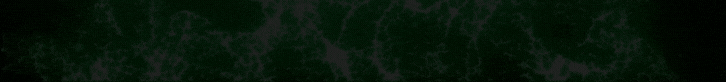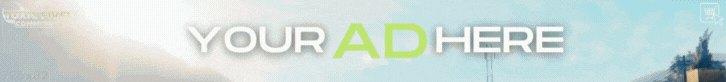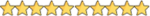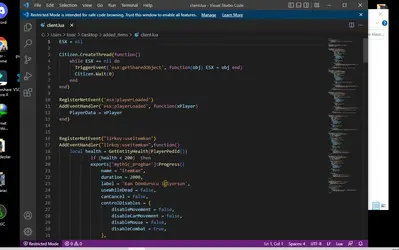- Joined
- Oct 11, 2024
- Messages
- 174
- Reaction score
- 7,677
- Points
- 93
Download Visual Studio for FiveM development and scripting. Set up the required tools to compile and run FiveM scripts efficiently. Follow our step-by-step guide to install and configure Visual Studio.

This file contains the required Visual Studio setup for FiveM development.
Detailed Guide: How to Download and Install Visual Studio for FiveM Development
Why Do You Need Visual Studio for FiveM?
Visual Studio is an essential tool for FiveM developers who want to create custom scripts, modify server code, or debug resources efficiently. It provides C# and C++ support, making it the preferred choice for scripting in FiveM.How to Download Visual Studio for FiveM?
Step 1: Click the Download Link
Link hidden for visitors, to see
Log in or register now.
This file contains the required Visual Studio setup for FiveM development.
Step 2: Install Visual Studio
- Run the Visual Studio installer you downloaded.
- Select the following essential components for FiveM development:
- .NET Framework Development (for C# scripts)
- C++ Development Tools (for native FiveM modules)
- Game Development with C++ (for advanced scripting)
Step 3: Configure Visual Studio for FiveM
- Open Visual Studio after installation.
- Go to Extensions → Manage Extensions and install any relevant tools.
- Open a new project and select C# or C++ depending on your scripting needs.
Step 4: Test Your Setup with a FiveM Script
- Open any FiveM Lua, C#, or C++ script in Visual Studio.
- Run basic syntax checks to ensure everything is working.
- Debug and modify your scripts using the built-in debugger.
Attachments
Last edited by a moderator: