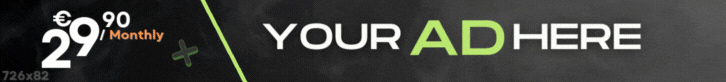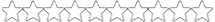Download the CODEV Fuel Stations script for FiveM. Supports QBCore & ESX. Fully customizable fuel system with realistic mechanics. Free & optimized!

✔ Supports QBCore & ESX
✔ Fully Customizable Fuel Prices & Consumption
✔ Optimized for Performance
✔ Configurable Gas Station Locations
This file contains the latest codev-fuelstations script for FiveM.
✅ Pay for fuel using cash, bank, or card. 💳
✅ Customize fuel prices & station locations. 🏪
✅ Supports QBCore & ESX frameworks. 🔧
✔ Fully Configurable Gas Stations & Payment Options
✔ Works with Both QBCore & ESX
✔ Optimized for Smooth Server Performance
CODEV Fuel Stations Script for FiveM (QBCore & ESX)
What is CODEV Fuel Stations?
The CODEV Fuel Stations Script is a realistic fueling system for FiveM servers that supports both QBCore and ESX frameworks. Players can refuel their vehicles at gas stations, and server owners can fully customize fuel prices, consumption rates, and station locations.✔ Supports QBCore & ESX
✔ Fully Customizable Fuel Prices & Consumption
✔ Optimized for Performance
✔ Configurable Gas Station Locations
How to Download & Install CODEV Fuel Stations?
Step 1: Click the Download Link
This file contains the latest codev-fuelstations script for FiveM.
Step 2: Move the Script to Your FiveM Server
- Download and extract the script.
- Move the script to your server’s resources directory:
🔴 resources/[fuel]/codev-fuelstations
Step 3: Enable the Script
- Open server.cfg and add the following line:
🔴 ensure codev-fuelstations
Step 4: Configure the Script
- Open config.lua to customize:
- Fuel price per liter/gallon
- Fuel consumption rate
- Gas station locations
- Payment methods (Cash, Bank, Card)
Step 5: Restart Your Server
- Restart FiveM to apply changes.
How It Works:
✅ Drive to any gas station to refuel your vehicle. ⛽✅ Pay for fuel using cash, bank, or card. 💳
✅ Customize fuel prices & station locations. 🏪
✅ Supports QBCore & ESX frameworks. 🔧
Key Features:
✔ Realistic Fuel Consumption & Pricing System✔ Fully Configurable Gas Stations & Payment Options
✔ Works with Both QBCore & ESX
✔ Optimized for Smooth Server Performance
Watch the Script in Action!
🎥 Demo Video:
Link hidden for visitors, to see
Log in or register now.
Final Thoughts
The CODEV Fuel Stations Script is an essential addition to any FiveM roleplay server, bringing realistic fuel management and customizable gas station features.
Last edited by a moderator: