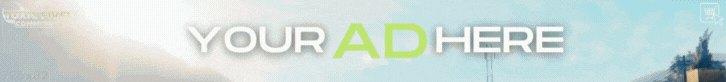Download the Bodycam Script for FiveM (QB-Core). Enable realistic police bodycam overlays with live recording effects. Fully customizable and optimized for roleplay servers. Follow our setup guide for installation.

✔ Works with QB-Core
✔ Realistic bodycam overlay with UI elements
✔ Logs officer actions and recordings
✔ Customizable configurations for HUD and effects
✔ Fully optimized for FiveM roleplay servers
This file contains the latest nc-bodycam script for FiveM QB-Core.
Detailed Guide: How to Install Bodycam Script for FiveM (QB-Core)
What is the Bodycam Script for FiveM?
The Bodycam Script is a realistic law enforcement tool for QB-Core servers, simulating police body-worn cameras with an on-screen overlay.✔ Works with QB-Core
✔ Realistic bodycam overlay with UI elements
✔ Logs officer actions and recordings
✔ Customizable configurations for HUD and effects
✔ Fully optimized for FiveM roleplay servers
How to Download & Install the Bodycam Script?
Step 1: Click the Download Link
This file contains the latest nc-bodycam script for FiveM QB-Core.
Step 2: Move the Script to Your FiveM Server
- Extract the nc-bodycam.zip file.
- Move the nc-bodycam folder to your FiveM server’s resources directory:
Code:
resources/[qb]/nc-bodycam
Step 3: Add the Script to server.cfg
To activate the script, open your server.cfg file and add the following line:
Code:
ensure nc-bodycamStep 4: Configure the Script
- Open the config.lua inside nc-bodycam.
- Customize HUD overlay position, text, and keybinds.
- Set which jobs can access bodycam features (e.g., police, EMS).
Step 5: Restart Your FiveM Server
Once the script is installed, restart your FiveM server to apply the changes.Final Thoughts
The Bodycam Script for FiveM is a realistic law enforcement feature that enhances police roleplay. It allows officers to simulate real-world bodycam recordings, adding immersion and accountability to RP scenarios.
Last edited by a moderator: