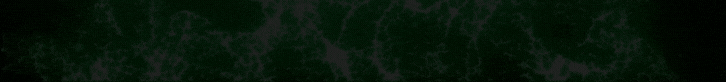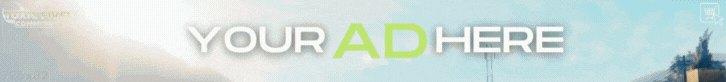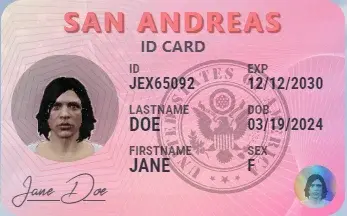bl idcard script esx & qbcore
Easy installation (check reviews)
Item Name: id_card
ESX QBCore Installation
1・Download
2・Create folder in resource [bl]
- add the downloaded files to the bl folder.
3・server.cfg
ensure [bl]
4・server.cfg
Add the following code to the bottom of your server cfg and do not make any changes.
5・(restart server) Everything is ready.
Easy installation (check reviews)
Item Name: id_card
ESX QBCore Installation
1・Download
Link hidden for visitors, to see
Log in or register now.
Link hidden for visitors, to see
Log in or register now.
2・Create folder in resource [bl]
- add the downloaded files to the bl folder.
3・server.cfg
ensure [bl]
4・server.cfg
Add the following code to the bottom of your server cfg and do not make any changes.
Code:
- ESX -
# Frameworks 'ox' | 'qb' | 'esx' | 'qbx'
setr bl:framework 'esx'
# Inventories 'ox' | 'qb' | 'esx' | 'ps' | 'qs' | 'origen' | 'none'
setr bl:inventory 'ox'
# Context 'ox' | 'qb'
setr bl:context 'ox'
# Target 'ox' | 'qb'
setr bl:target 'ox'
# Progress 'ox' | 'qb'
setr bl:progressbar 'ox'
# Radial 'ox' | 'qb'
setr bl:radial 'ox'
# Notification 'ox' | 'qb' | 'esx'
setr bl:notify 'ox'
# TextUI 'ox' | 'qb' | 'esx'
setr bl:textui 'ox'
-- QBCORE --
# Frameworks 'ox' | 'qb' | 'esx' | 'qbx'
setr bl:framework 'qb'
# Inventories 'ox' | 'qb' | 'esx' | 'ps' | 'qs' | 'origen' | 'none'
setr bl:inventory 'qb'
# Context 'ox' | 'qb'
setr bl:context 'ox'
# Target 'ox' | 'qb'
setr bl:target 'qb'
# Progress 'ox' | 'qb'
setr bl:progressbar 'ox'
# Radial 'ox' | 'qb'
setr bl:radial 'qb'
# Notification 'ox' | 'qb' | 'esx'
setr bl:notify 'ox'
# TextUI 'ox' | 'qb' | 'esx'
setr bl:textui 'ox'5・(restart server) Everything is ready.