Download the FiveM QBCore chat system. Fully customizable, optimized for roleplay, and supports advanced chat functionalities.
✔ QBCore Compatible
✔ Fully Customizable UI & Features
✔ Optimized for Roleplay Servers
✔ Supports Advanced Chat Functionalities
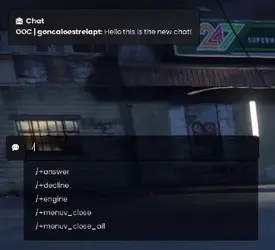
This file contains the latest chat script for FiveM QBCore.
 Players can chat in a fully customizable QBCore-based chat system.
Players can chat in a fully customizable QBCore-based chat system.
 Supports custom commands and roleplay interactions.
Supports custom commands and roleplay interactions.
 Optimized to run smoothly without lag.
Optimized to run smoothly without lag.
✔ QBCore Compatible
✔ Supports Advanced Chat Functionalities & Commands
✔ Highly Optimized for Performance
 Demo Video: Watch on YouTube
Demo Video: Watch on YouTube
What is the FiveM QBCore Chat System?
This script introduces a new QBCore chat system for FiveM, offering an optimized, clean, and modern chat experience for your server.✔ QBCore Compatible
✔ Fully Customizable UI & Features
✔ Optimized for Roleplay Servers
✔ Supports Advanced Chat Functionalities
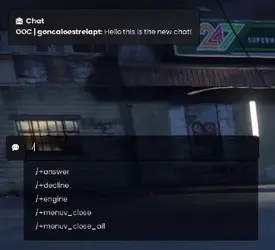
How to Download & Install the QBCore Chat System?
Step 1: Click the Download Link
This file contains the latest chat script for FiveM QBCore.
Step 2: Move the Script to Your FiveM Server
- Download and extract the script.
- Move the script to your server’s resources directory:
 resources/[qb]/chat
resources/[qb]/chat
Step 3: Enable the Script
- Open server.cfg and add the following line:
 ensure chat
ensure chat
Step 4: Configure the Script
- Open config.lua to customize:
- Chat themes & colors
- Custom chat commands
- Server-specific roleplay settings
Step 5: Restart Your Server
- Restart FiveM to apply changes.
How It Works:
 Players can chat in a fully customizable QBCore-based chat system.
Players can chat in a fully customizable QBCore-based chat system. Supports custom commands and roleplay interactions.
Supports custom commands and roleplay interactions. Optimized to run smoothly without lag.
Optimized to run smoothly without lag.Key Features:
✔ Clean & Modern Chat Interface✔ QBCore Compatible
✔ Supports Advanced Chat Functionalities & Commands
✔ Highly Optimized for Performance
Watch the Script in Action!
 Demo Video: Watch on YouTube
Demo Video: Watch on YouTube
Last edited:


