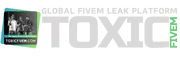Download the FiveM TV Script to watch YouTube & Twitch, broadcast streams, and display images. Works with any framework! Fully optimized for roleplay servers.
✔ Watch YouTube & Twitch Videos/Streams
✔ Broadcast YouTube/Twitch Streams Server-Wide
✔ Browse & Display Web Content
✔ Supports Any Framework (Requires OxLib & Renderer)
✔ Optimized for Performance & Low Resmon Usage
 Watch the TV Script in Action:
Watch the TV Script in Action:

✔ Browse Webpages, Display Images & Videos
✔ Works with Any Framework (Standalone, QBCore, ESX, etc.)
✔ Customizable & Optimized for Low Resmon Usage
What is the FiveM TV Script?
The Pickle’s Television Script is a free resource that allows players to watch YouTube & Twitch, broadcast live streams, and browse the web inside FiveM. This script is compatible with any framework and provides an immersive way to display media on in-game TVs.✔ Watch YouTube & Twitch Videos/Streams
✔ Broadcast YouTube/Twitch Streams Server-Wide
✔ Browse & Display Web Content
✔ Supports Any Framework (Requires OxLib & Renderer)
✔ Optimized for Performance & Low Resmon Usage
Demo Video:
 Watch the TV Script in Action:
Watch the TV Script in Action:
How to Download & Install?
Step 1: Download the Script
Step 2: Move the Script to Your Server
- Extract the downloaded file.
- Move the ptelevision folder to your server’s resources directory.
Step 3: Install Dependencies
- Ensure you have OxLib installed.
- Install Renderer (required for proper display).
Step 4: Enable the Script
- Open server.cfg and add:
 ensure ptelevision
ensure ptelevision
Key Features:
✔ Watch & Broadcast YouTube & Twitch Streams✔ Browse Webpages, Display Images & Videos
✔ Works with Any Framework (Standalone, QBCore, ESX, etc.)
✔ Customizable & Optimized for Low Resmon Usage
Last edited: