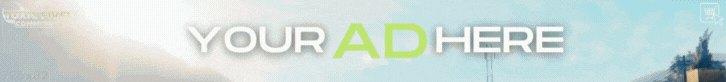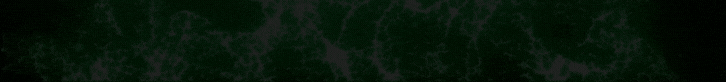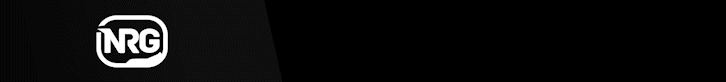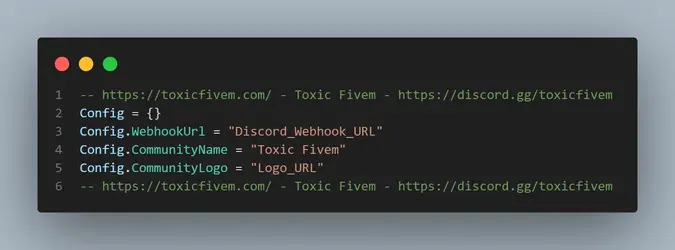Download the ToxicLogger script for FiveM to track player log-ins and log-outs. Efficient server monitoring for ESX & QBCore. Free download!
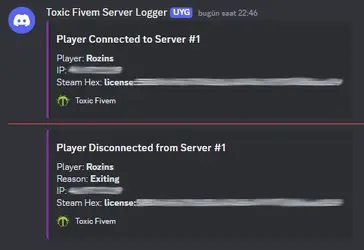
✔ Tracks Player Join & Leave Events
✔ Records Player Information
✔ Supports ESX & QBCore Frameworks
✔ Lightweight & Optimized
This file contains the latest ToxicLogger script for FiveM.
 Logs player join & leave activity.
Logs player join & leave activity.
 Stores player information for tracking.
Stores player information for tracking.
 Ensures efficient monitoring of server activity.
Ensures efficient monitoring of server activity.
 Works with ESX & QBCore frameworks.
Works with ESX & QBCore frameworks.
✔ Join & Leave Tracking
✔ Optimized & Lightweight Performance
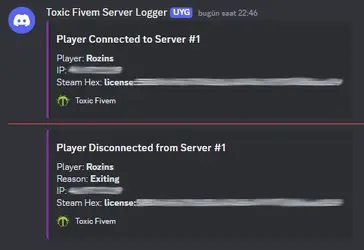
What is the FiveM ToxicLogger Script?
The ToxicLogger script tracks player log-ins and log-outs, allowing server owners to monitor player activity efficiently.✔ Tracks Player Join & Leave Events
✔ Records Player Information
✔ Supports ESX & QBCore Frameworks
✔ Lightweight & Optimized
How to Download & Install the ToxicLogger Script?
Step 1: Click the Download Link
This file contains the latest ToxicLogger script for FiveM.
Step 2: Move the Script to Your FiveM Server
- Download and extract the script.
- Move the script to your server’s resources directory:
 resources/[logs]/ToxicLogger
resources/[logs]/ToxicLogger
Step 3: Enable the Script
- Open server.cfg and add the following line:
 ensure ToxicLogger
ensure ToxicLogger
Step 4: Restart Your Server
- Restart FiveM to apply changes.
How It Works:
 Logs player join & leave activity.
Logs player join & leave activity. Stores player information for tracking.
Stores player information for tracking. Ensures efficient monitoring of server activity.
Ensures efficient monitoring of server activity. Works with ESX & QBCore frameworks.
Works with ESX & QBCore frameworks.Key Features:
✔ Automated Player Logging✔ Join & Leave Tracking
✔ Optimized & Lightweight Performance
Attachments
Last edited by a moderator: