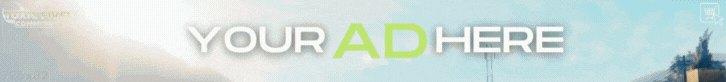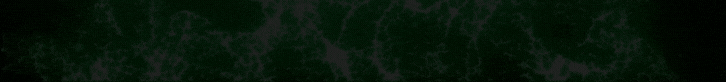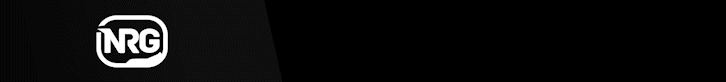Download the Horizon Speedometer Script for ESX & QBCore. A sleek and responsive speedometer with fuel display, customizable UI, and optimized performance for FiveM.
✔ Supports ESX & QBCore
✔ Sleek & Responsive UI
✔ Fuel Display Included
✔ Optimized for Performance
✔ Customizable Design & Colors

This file contains the latest horizon_speedometer script for FiveM.
 Demo Video: Coming Soon!
Demo Video: Coming Soon!
What is the Horizon Speedometer Script?
The Horizon Speedometer is a custom vehicle HUD designed for ESX & QBCore servers. This script provides a modern and customizable speedometer, displaying essential vehicle information like speed, fuel level, and more.✔ Supports ESX & QBCore
✔ Sleek & Responsive UI
✔ Fuel Display Included
✔ Optimized for Performance
✔ Customizable Design & Colors

How to Download & Install the Horizon Speedometer Script?
Step 1: Click the Download Link
This file contains the latest horizon_speedometer script for FiveM.
Step 2: Move the Script to Your FiveM Server
- Download and extract the script.
- Move the script to your server’s resources directory:
 resources/[hud]/horizon_speedometer
resources/[hud]/horizon_speedometer
Step 3: Enable the Script
- Open server.cfg and add the following line:
 ensure horizon_speedometer
ensure horizon_speedometer
Step 4: Configure the Script
- Open config.lua to customize:
- Speed Units (KMH/MPH)
- Fuel Display & Warnings
- Speedometer UI Design & Colors
Step 5: Restart Your Server
- Restart FiveM to apply changes.
Watch the Script in Action!
 Demo Video: Coming Soon!
Demo Video: Coming Soon!
Last edited: