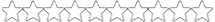Download the Toxic FiveM Drone Script for ESX. Includes 7 different drone models, a police drone, and optional bomb or electroshock features. Fully customizable and optimized for roleplay servers. Watch the demo and follow our setup guide.
✔ Works with ESX framework
✔ 7 unique drone models with custom handling
✔ Police drone for surveillance & tactical use
✔ Optional bomb & electroshock drone features
✔ Lightweight & optimized for performance
 Demo Video:
Demo Video:
This file contains the latest esx_drone script, meta_libs, and drones_stream files.
Detailed Guide: How to Install the Toxic FiveM Drone Script for FiveM (ESX)
What is the Toxic FiveM Drone Script?
The Toxic FiveM Drone Script adds realistic drone mechanics to FiveM, including 7 different drone models, a police surveillance drone, and optional bomb or electroshock capabilities.✔ Works with ESX framework
✔ 7 unique drone models with custom handling
✔ Police drone for surveillance & tactical use
✔ Optional bomb & electroshock drone features
✔ Lightweight & optimized for performance
Watch the Toxic FiveM Drone Script in Action!
Link hidden for visitors, to see
Log in or register now.
How to Download & Install the Toxic FiveM Drone Script?
Step 1: Click the Download Link
This file contains the latest esx_drone script, meta_libs, and drones_stream files.
Step 2: Move the Script to Your FiveM Server
- Extract the esx_drone.zip file.
- Move the esx_drone, meta_libs, and drones_stream folders to your FiveM server’s resources directory:
Code:
resources/[drones]/esx_drone
resources/[dependencies]/meta_libs
resources/[stream]/drones_streamStep 3: Add the Script to server.cfg
To enable the script, open your server.cfg file and add the following lines:
Code:
ensure meta_libs
ensure drones_stream
ensure esx_droneStep 4: Configure the Script (Optional)
- Open the config.lua inside esx_drone.
- Customize drone models, flight speed, range, and battery life.
- Enable or disable police drone features (thermal, night vision, etc.).
- Adjust bomb or electroshock capabilities (optional for combat drones).
Step 5: Restart Your FiveM Server
Once installed, restart your FiveM server to apply the changes.How the Drone Script Works
- Players can deploy drones from their inventory.
- The police drone includes surveillance features (e.g., night vision, zoom).
- Tactical drones can be equipped with bombs or electroshock attacks.
- Battery life, range, and camera functions can be customized in the config.
Final Thoughts
The Toxic FiveM Drone Script for ESX is an advanced and realistic roleplay tool, perfect for police forces, military roleplay, and high-tech RP features. With fully customizable drones and special features, it adds exciting new gameplay mechanics to any FiveM server.Attachments
Last edited by a moderator: