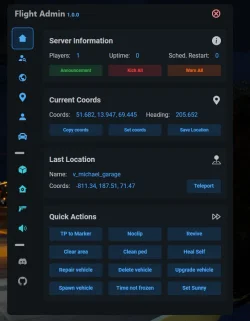Download the FiveM Flight Admin Menu for QBCore. A powerful admin tool with an advanced permission system, persistent objects, and essential staff features. Free download now!
✔ Supports QBCore Framework
✔ Advanced permission system for staff management
✔ Persistent objects that remain after server restarts
✔ Optimized for performance with a clean UI

 Get the FiveM Flight Admin Menu for Free!
Get the FiveM Flight Admin Menu for Free!
 Installation Guide:
Installation Guide:
 Move the flight_admin folder to your resources directory.
Move the flight_admin folder to your resources directory.
 Add the script to your server.cfg:
Add the script to your server.cfg:
 ensure flight_admin
ensure flight_admin
 Configure admin permissions in the settings file.
Configure admin permissions in the settings file.
 Restart your server and enjoy advanced admin controls!
Restart your server and enjoy advanced admin controls!
What is the Flight Admin Menu?
The Flight Admin Menu is a feature-rich admin tool for QBCore servers, offering advanced moderation, persistent objects, and a customizable permission system. Designed for developers and staff, it provides quick access to essential server management tools.✔ Supports QBCore Framework
✔ Advanced permission system for staff management
✔ Persistent objects that remain after server restarts
✔ Optimized for performance with a clean UI
 Flight Admin Menu Preview
Flight Admin Menu Preview
Key Features of the Flight Admin Menu

- Teleport, spectate, and manage players efficiently
- Essential admin commands for quick server control

- Set separate permissions per section/button in the menu
- Control admin access based on rank and role

- Place objects that remain after server restarts
- Ideal for event planning and custom roleplay scenarios

- Smooth UI with minimal resource usage
- Regular updates and improvements
 How to Download?
How to Download?
 Get the FiveM Flight Admin Menu for Free!
Get the FiveM Flight Admin Menu for Free! Installation Guide:
Installation Guide: Move the flight_admin folder to your resources directory.
Move the flight_admin folder to your resources directory. Add the script to your server.cfg:
Add the script to your server.cfg: ensure flight_admin
ensure flight_admin Configure admin permissions in the settings file.
Configure admin permissions in the settings file. Restart your server and enjoy advanced admin controls!
Restart your server and enjoy advanced admin controls!Attachments
Last edited by a moderator: