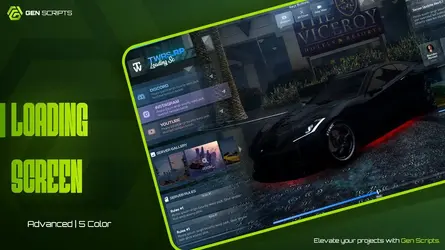Download the FiveM Gen-Loading Screen for ESX & QB-Core. A fully customizable loading screen with animated UI, background music, and optimized performance.
✔ Compatible with ESX & QB-Core
✔ Animated background & modern UI elements
✔ Built-in music player with custom soundtracks
✔ Optimized for low resmon usage
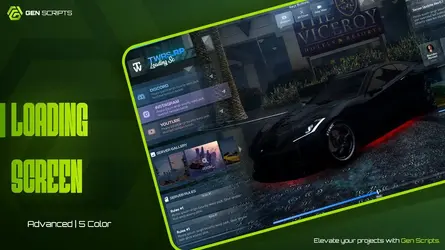
What is the FiveM Gen-Loading Screen?
The Gen-Loading Screen is a highly customizable animated loading screen designed for ESX & QB-Core servers. It includes custom UI, background images, music integration, and smooth animations for an immersive server entry experience.✔ Compatible with ESX & QB-Core
✔ Animated background & modern UI elements
✔ Built-in music player with custom soundtracks
✔ Optimized for low resmon usage
Preview Image:
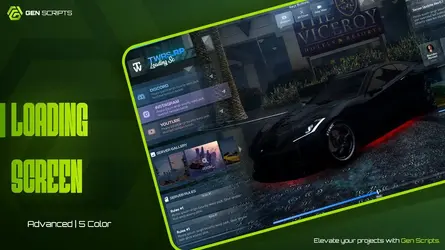
Features of the Gen-Loading Screen:

- Custom backgrounds & transition effects
- Supports GIFs, videos, and static images

- Background music for an immersive experience
- Supports YouTube links & MP3 files

- Display welcome messages, rules, and Discord links
- Customizable fonts, colors, and layouts

- Lightweight script with smooth transitions
- Works seamlessly with ESX & QB-Core frameworks
How to Download & Install?
Step 2: Move the Script to Your Server
- Extract the gen_loading folder.
- Place it inside your resources directory.
Step 3: Enable the Script
- Open server.cfg and add:
 ensure gen_loading
ensure gen_loading
Attachments
Last edited: