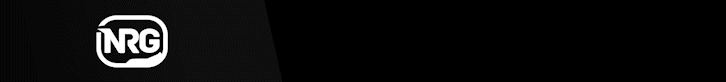Download the FiveM Advanced Radio Script for ESX & QBCore. A high-quality in-game radio system with customizable frequencies and voice chat integration.
✔ Supports ESX & QBCore Frameworks
✔ Customizable Radio Frequencies & Channels
✔ Seamless Integration with FiveM Voice Chat
✔ Optimized for Performance & Low Resmon Usage
✔ Perfect for Police, EMS & Roleplay Teams
 Watch the Advanced Radio Script in Action:
Watch the Advanced Radio Script in Action:

✔ Works with ESX & QBCore Frameworks
✔ Supports FiveM Voice Chat Integration
✔ Optimized for Low Resmon Usage
✔ Ideal for Emergency Services & Roleplay Groups
What is the FiveM Advanced Radio Script?
The Advanced Radio Script is a realistic communication system designed for roleplay servers. It allows players to use customizable radio frequencies, improving in-game voice communication for police, EMS, mechanics, and civilians.✔ Supports ESX & QBCore Frameworks
✔ Customizable Radio Frequencies & Channels
✔ Seamless Integration with FiveM Voice Chat
✔ Optimized for Performance & Low Resmon Usage
✔ Perfect for Police, EMS & Roleplay Teams
Demo Video:
 Watch the Advanced Radio Script in Action:
Watch the Advanced Radio Script in Action:
How to Download & Install?
Step 1: Download the Script
Step 2: Move the Script to Your Server
- Extract the downloaded file.
- Move the fd_radio_os folder to your server’s resources directory.
Step 3: Enable the Script
- Open server.cfg and add:
 ensure fd_radio_os
ensure fd_radio_os
Key Features:
✔ Customizable Radio Frequencies & UI✔ Works with ESX & QBCore Frameworks
✔ Supports FiveM Voice Chat Integration
✔ Optimized for Low Resmon Usage
✔ Ideal for Emergency Services & Roleplay Groups
Last edited by a moderator: